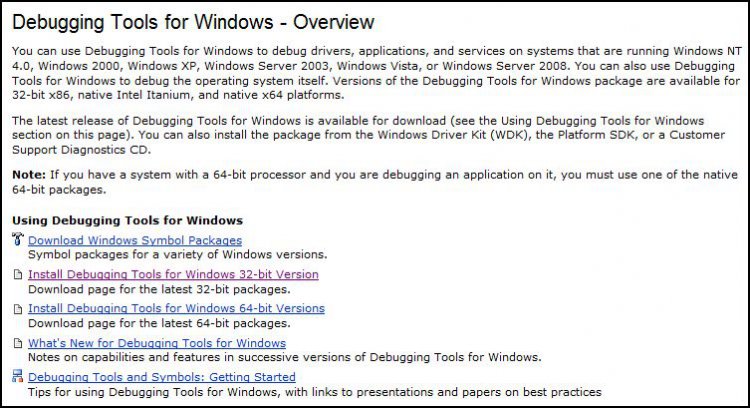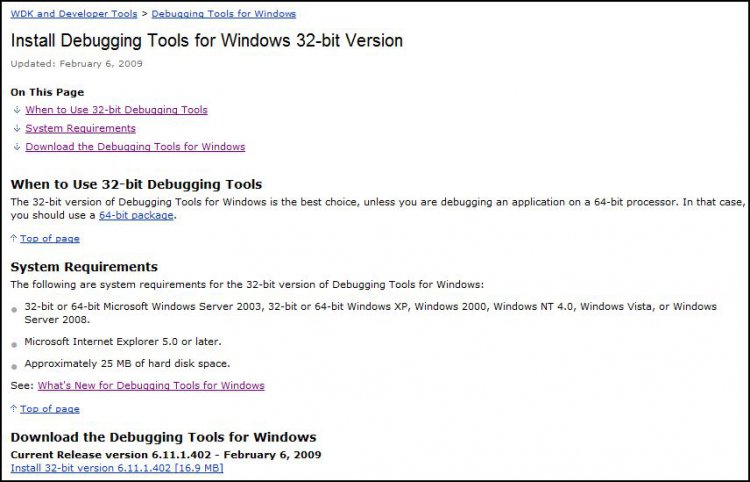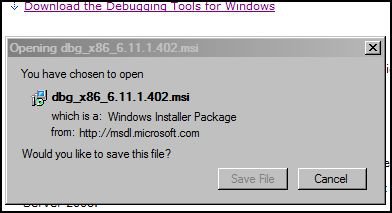This evening after an unexpected shut-down of Windows, I got a prompt to check out Problem Reports and Solutions. This is what I found in that log;
Problems with Wdi Service Host - 48 similar Events are reported since 07 Feb 09.
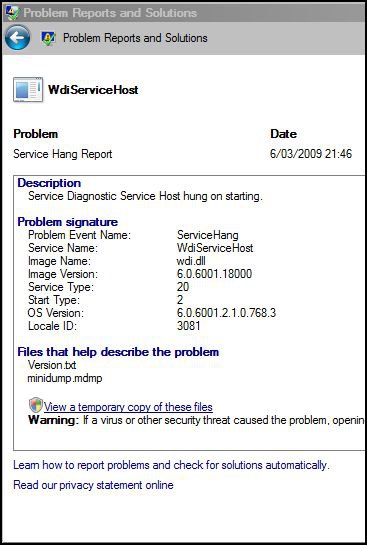
Problems with Wdi System Host - 35 similar Events are reported since 07 Feb 09.
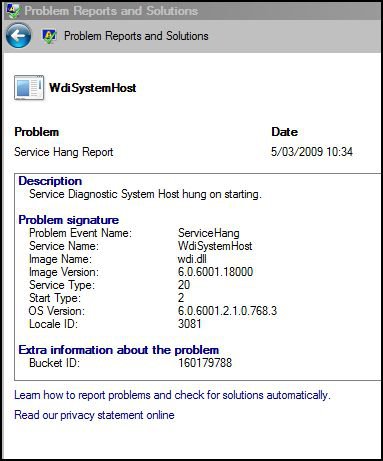
And do the two following snips have any relevance to the two above??
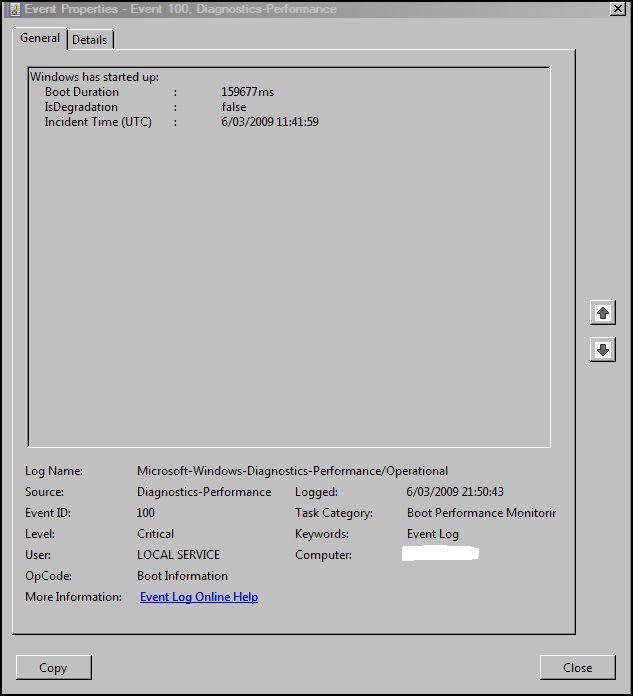
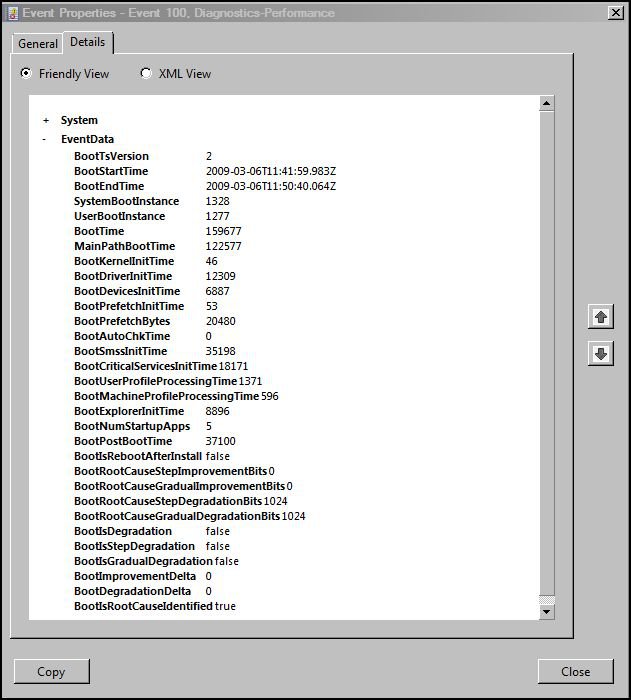
Since I'm not too bright in 'techno matters', only simple explanations, resolutions or suggestions please.
Problems with Wdi Service Host - 48 similar Events are reported since 07 Feb 09.
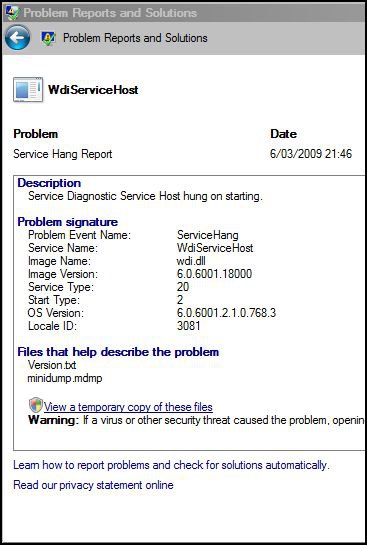
Problems with Wdi System Host - 35 similar Events are reported since 07 Feb 09.
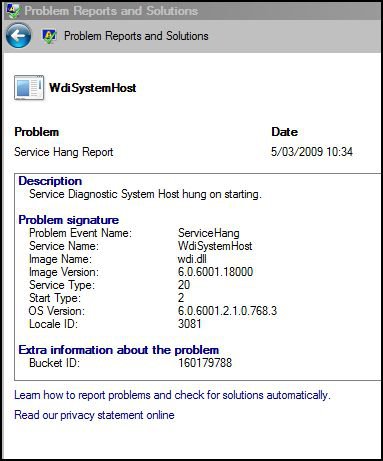
And do the two following snips have any relevance to the two above??
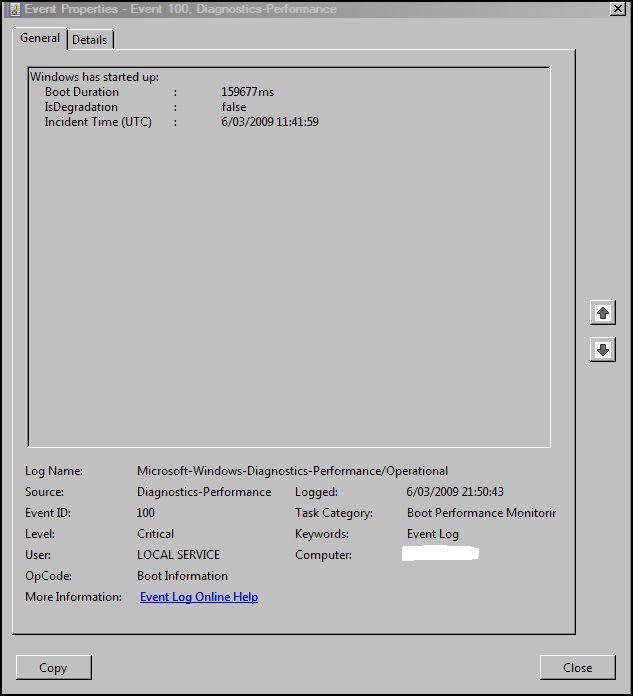
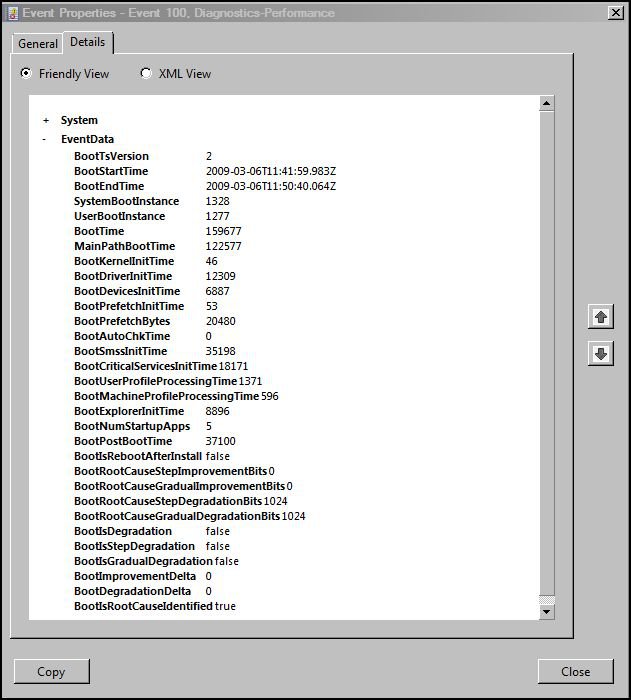
Since I'm not too bright in 'techno matters', only simple explanations, resolutions or suggestions please.
My Computer
System One
-
- Manufacturer/Model
- Acer Aspire Notebook 5633WLMi.[5630 Series]
- CPU
- Intel Centrino Duo Processor - Intel Core 2 CPU.
- Memory
- 4GB DDR2 [3.07GB maximum real available]
- Graphics card(s)
- nVidia GeForce Go 7300, 128MB
- Sound Card
- Realtek HD Audio, Ver. 6.0.1.5717, 2.08MB
- Monitor(s) Displays
- Acer Aspire Notebook - 15.4"; Acer LCD Monitor X223Wsd - 22".
- Screen Resolution
- 1280x800x60Hertz [max.]
- Hard Drives
- Notebook - Samsung HM320JI 320GB HD installed 07 August 2009. External HDs [4];Maxtor One Touch4 - 500GB External HD [Drive M:\].Western Digital WDXMS1200TA - 120GB External HD [Drive G:\ - Windows Defender Backup Files only]. Two x LaCie 320GB Mobi
- Mouse
- Logitech Wireless V320 for Notebooks - Model M/N: M-RCD125
- Internet Speed
- Down 20000kb/sec / Up 1000kb/sec [Bigpond-Aus]
- Other Info
- Brother MFC-465CN; PC to Fax/Scan/Copy/Photo MFC. Epson Perfection V300 Photo Scanner. Siemens Speedstream 6520 Router. Wacom 'Bamboo Fun' CTE-650 PC Tablet, Stylus and Mouse. UAC - On;Activated. Browsers; [1] FireFox v3.6[2] IE8. Honorary R.S.M. to the 4th [Assault Pioneer] Troop Pune Sepoys , and 3rd Troop Jodhpur Bengali Lancers.