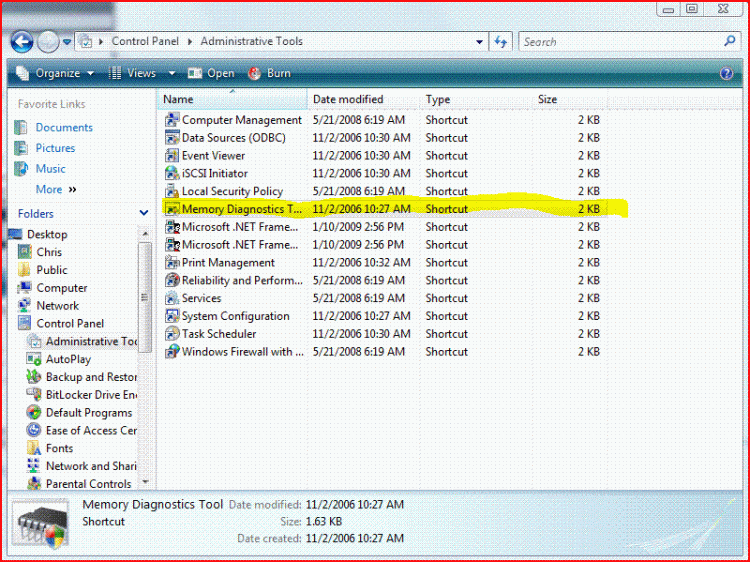freelancer91
New Member
I finished my PC building project on January 31, 2009. It was designed to be a behemoth in performance and power. However, ever since its completion, I have been dogged by the BSoD. I have been looking at the minidumps and have been getting several causes. Some are caused by hardware (I don't know which for sure), and others have been caused by system files like win32k.sys, "Unknown Image", ntkrnlmp.exe, atikmdag.sys, ntfs.sys, and hidusb.sys. It seems to happen randomly, but most of the time, when one occurs, it is followed up in rapid succession of more BSoD's. My hardware setup is as follows.
Motherboard: Intel DX48BT2
CPU: Intel Core 2 Extreme QX9770
RAM: 4GB (2GBx2) of OZC Technology 1600Mhz DDR3 RAM (Part number: OCZ3G16004GK)
Graphics: Visiontek ATI Radeon HD 4870 X2 with 2GB of GDDR5 RAM.
HDD: Samsung Spinpoint F1 series 1TB (Part Number: HD103UJ)
PSU: Powork Model 680W (680 Watts)
Fans: CPU Fan and 1 Case Fan
CD/DVD Drive: Hp DVD1140i
OS: Windows Vista Ultimate 64 bit
The RAM manufacturer and the Hard Drive manufacturer have already offered to replace their products. I have decided to take up the offer from the RAM company because I want to return my 8GB of 1600Mhz RAM (I accidently bought 4GB extra that I can't use) and get it replaced with 8GB of 1333Mhz RAM (my motherboard will support 8GB only if it is at or under 1333Mhz. I doubt that the hard drive has gone bad because It was brand new when i got it. I thought that at first my problem was cooling since the Blue screens happened in rapid succession and would stop if I turned off the computer for a while. However, this evening I got another blue screen after the addition of a case fan. I have room for up to 5 fans on my case. I would really appreciate it if you guys could help me pinpoint the problem. I will include all of the minidumps. These are only part of the minidumps, since I have already tried wiping my hard drive clean and reinstalling windows.
EDIT: Added two more minidumps due to two new crashes.
EDIT 2: 2 more minidumps. Upon the second reboot, my computer told me that one of my usb devices was not recognized.
EDIT 3: Added 3 more dumps. Also, see post below for new theory.
Motherboard: Intel DX48BT2
CPU: Intel Core 2 Extreme QX9770
RAM: 4GB (2GBx2) of OZC Technology 1600Mhz DDR3 RAM (Part number: OCZ3G16004GK)
Graphics: Visiontek ATI Radeon HD 4870 X2 with 2GB of GDDR5 RAM.
HDD: Samsung Spinpoint F1 series 1TB (Part Number: HD103UJ)
PSU: Powork Model 680W (680 Watts)
Fans: CPU Fan and 1 Case Fan
CD/DVD Drive: Hp DVD1140i
OS: Windows Vista Ultimate 64 bit
The RAM manufacturer and the Hard Drive manufacturer have already offered to replace their products. I have decided to take up the offer from the RAM company because I want to return my 8GB of 1600Mhz RAM (I accidently bought 4GB extra that I can't use) and get it replaced with 8GB of 1333Mhz RAM (my motherboard will support 8GB only if it is at or under 1333Mhz. I doubt that the hard drive has gone bad because It was brand new when i got it. I thought that at first my problem was cooling since the Blue screens happened in rapid succession and would stop if I turned off the computer for a while. However, this evening I got another blue screen after the addition of a case fan. I have room for up to 5 fans on my case. I would really appreciate it if you guys could help me pinpoint the problem. I will include all of the minidumps. These are only part of the minidumps, since I have already tried wiping my hard drive clean and reinstalling windows.
EDIT: Added two more minidumps due to two new crashes.
EDIT 2: 2 more minidumps. Upon the second reboot, my computer told me that one of my usb devices was not recognized.
EDIT 3: Added 3 more dumps. Also, see post below for new theory.
Attachments
Last edited: