Hybrid SyntaX
New Member
Hello
mostly i close Command Prompt it gives me this
"Windows Command Processor has stopped working"
and here is its detailes
how can i solve this ?
please don't suggest to do a clean install i've done that already !
Thanks in advance
mostly i close Command Prompt it gives me this
"Windows Command Processor has stopped working"
and here is its detailes
Code:
Problem signature:
Problem Event Name: APPCRASH
Application Name: cmd.exe
Application Version: 6.0.6001.18000
Application Timestamp: 47919317
Fault Module Name: StackHash_9ee2
Fault Module Version: 0.0.0.0
Fault Module Timestamp: 00000000
Exception Code: c0000005
Exception Offset: 000000006fff0110
OS Version: 6.0.6001.2.1.0.256.1
Locale ID: 1033
Additional Information 1: 9ee2
Additional Information 2: 0ff48a235b2336a170cf8b17b8583537
Additional Information 3: 64b0
Additional Information 4: df0561799b1641f7bc57a374c2ecdde2how can i solve this ?
please don't suggest to do a clean install i've done that already !
Thanks in advance
My Computer
System One
-
- CPU
- Intel Core 2 Duo E6600 @ 2.7 Ghz
- Motherboard
- Intel D975XBX
- Memory
- OCZ DDR2 667 2x1GB + Curcial DDR2 667 2x1GB
- Graphics card(s)
- Club3D Raddeon HD 3870 Crossfire
- Sound Card
- On Board
- Monitor(s) Displays
- LG Flatron L1960TR
- Screen Resolution
- 1280x1024
- Hard Drives
- Seagate Barracuda 7200.11 500 GB + Hitachi 400 GB
- PSU
- Thermaltake Toughpower 600W
- Case
- Thermaltake Armor
- Cooling
- Air...
- Mouse
- Logitech MX518 Gaming Grade
- Internet Speed
- DSL 128kbps





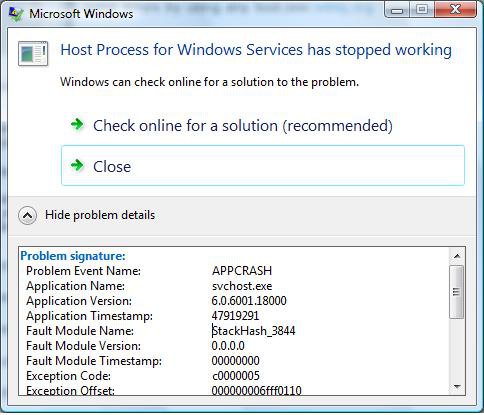
 deafault option works too..
deafault option works too..