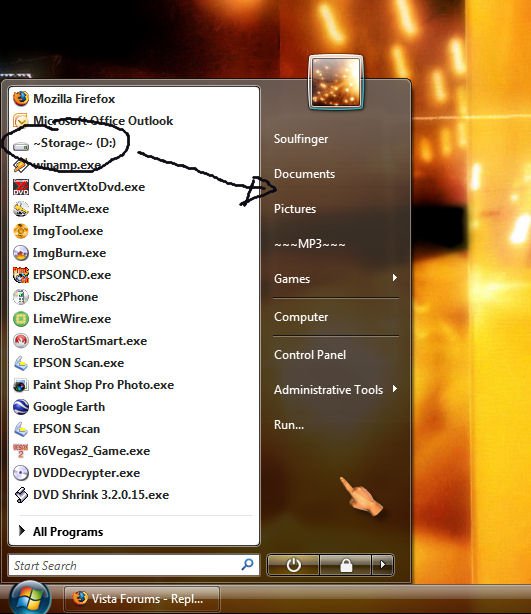Soulfinger
New Member
I have a stupid amount of MP3's so I store them in my slave drive which is a lot bigger than the main drive.
The question I asked myself is can I link the Music link to the MP3 folder in the D drive which was easily done with the properties by right clicking the Music and altering the location of the folder.
So now when I hover over the music in the start menu it shows a long list of MP3’s which I don’t mind.
The thing that is annoying is that if I click the Music link it doesn’t go to the folder like the others in the start menu i.e. Document & Pictures. I have to right click then click open.
I bet the first thing you think is what a lazy bas!$rd lol? It’s Just weird the fact it doesn’t work the same way as the other links in the start menu.
Another thing I would like to do is rename the Music link if that is possible?
The question I asked myself is can I link the Music link to the MP3 folder in the D drive which was easily done with the properties by right clicking the Music and altering the location of the folder.
So now when I hover over the music in the start menu it shows a long list of MP3’s which I don’t mind.
The thing that is annoying is that if I click the Music link it doesn’t go to the folder like the others in the start menu i.e. Document & Pictures. I have to right click then click open.
I bet the first thing you think is what a lazy bas!$rd lol? It’s Just weird the fact it doesn’t work the same way as the other links in the start menu.
Another thing I would like to do is rename the Music link if that is possible?