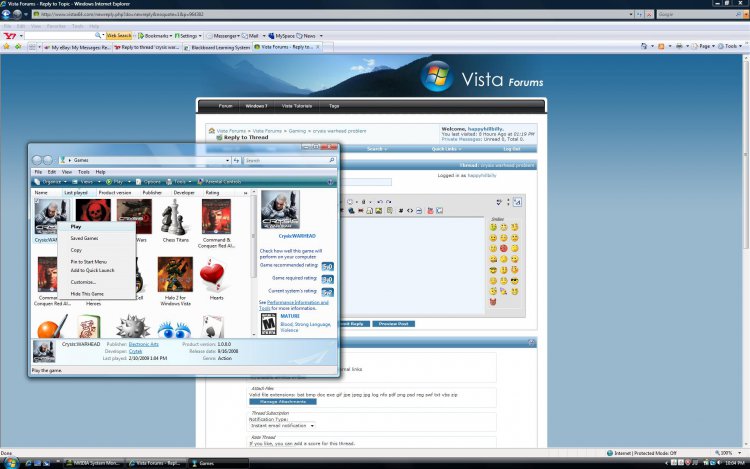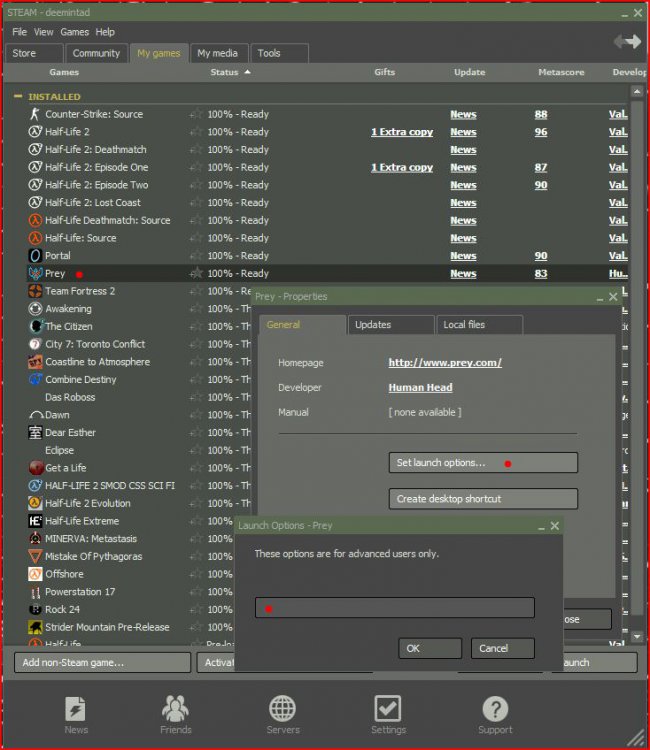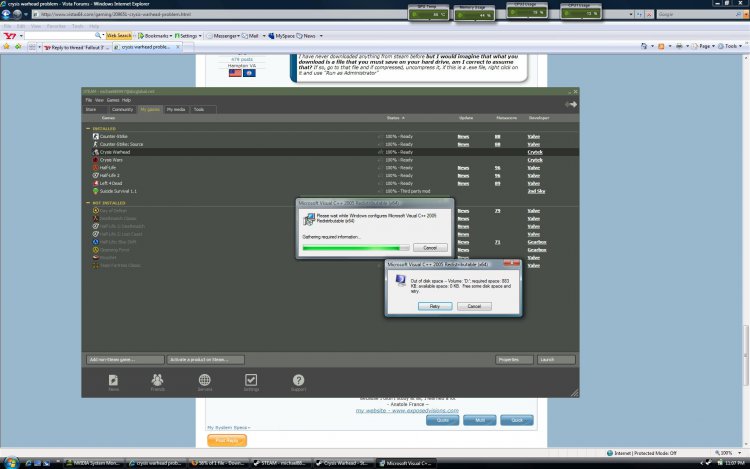happyhillbilly
New Member
im running 64bit vista and i bought warhead over steam and when i try to play the game it doesn't let me change out of 1024x768 resolution... i can click any other and it will bring up the message asking if i want to keep it and i say yes and it goes right back to 1024... crysis wars goes into the highest resolution fine its just warhead... i have a nvidia 9800 gts so i know it will run it

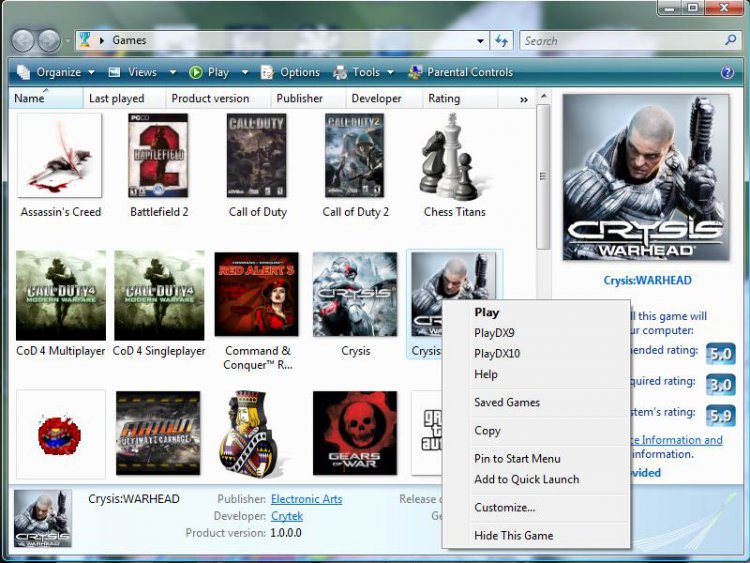
 I obviously haven't figured that part out yet -
I obviously haven't figured that part out yet -  LOL
LOL