For all those detractors out there who believe Vista is rubbish for older games, and in particular Vista x64, I'd like to present some evidence to the contrary, in the form of a blast from the past. 1995 to be exact.
I've recently re-aquired an original Diablo 1 (what can I say - I'm a Diablo fan), and figured because I was using Vista Ultimate x64, I'd have to run it in Windows XP under Microsoft Virtual PC 2007. However, when I got home from work this afternoon, I inserted the disk and allowed the autoplay to run.
The game installed without problems. Although I must mention that I changes the install path from "C:\Program Files (x86)\Diablo" to "C:\Games\Diablo". And it played! To top it off, it even showed up in the Vista Games Explorer.
This has surely got to be the oldest game I know of that has installed without any issues whatsoever onto Vista x64, and does not even need to have any compatibility mode settings manually changed!
Here are two screenshots that shows the following information:
This is truly a testament to the compatibility of Windows Vista x64, and the quality of games produced by Blizzard!
I've recently re-aquired an original Diablo 1 (what can I say - I'm a Diablo fan), and figured because I was using Vista Ultimate x64, I'd have to run it in Windows XP under Microsoft Virtual PC 2007. However, when I got home from work this afternoon, I inserted the disk and allowed the autoplay to run.
The game installed without problems. Although I must mention that I changes the install path from "C:\Program Files (x86)\Diablo" to "C:\Games\Diablo". And it played! To top it off, it even showed up in the Vista Games Explorer.
This has surely got to be the oldest game I know of that has installed without any issues whatsoever onto Vista x64, and does not even need to have any compatibility mode settings manually changed!
Here are two screenshots that shows the following information:
- That I am using Vista x64
- Diablo 1 displays in the Game Explorer
- Diablo 1 runs without any Compatibility Mode settings!
- A view of the game in action, with a newly created character
This is truly a testament to the compatibility of Windows Vista x64, and the quality of games produced by Blizzard!
My Computer
System One
-
- Manufacturer/Model
- Custom Build
- CPU
- AMD Phenom 9600 Quad
- Motherboard
- ASUS MB-M3A32-MVP Deluxe/WiFi
- Memory
- 2 x A-Data 2GB DDR2-800
- Graphics card(s)
- ASUS ATI Radeon HD 2400PRO
- Monitor(s) Displays
- SAHARA 21"
- Screen Resolution
- 1600x1200
- Hard Drives
- 2 x 80GB Seagate (I) 2 x 120GB Seagate (I/S) 2 x 200GB Seagate (I/S) 2 x 250GB Seagate (I/S)
- PSU
- 800W
- Case
- Thermaltake Tai-Chi
- Cooling
- Tai-Chi Water Cooler
- Mouse
- Logitech
- Keyboard
- Genius
- Internet Speed
- 384kbps
- Other Info
- Currently dual booting between Vista x64 Ultimate Windows 7 BETA x64

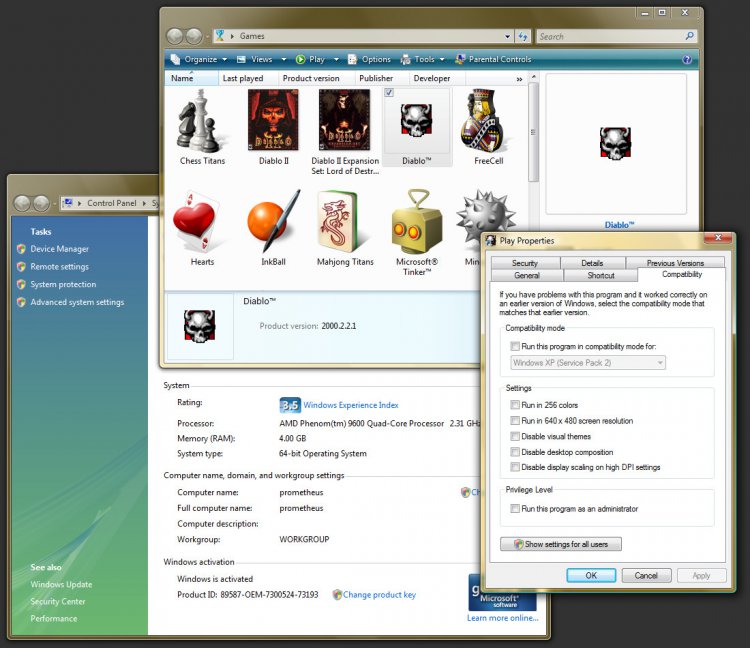


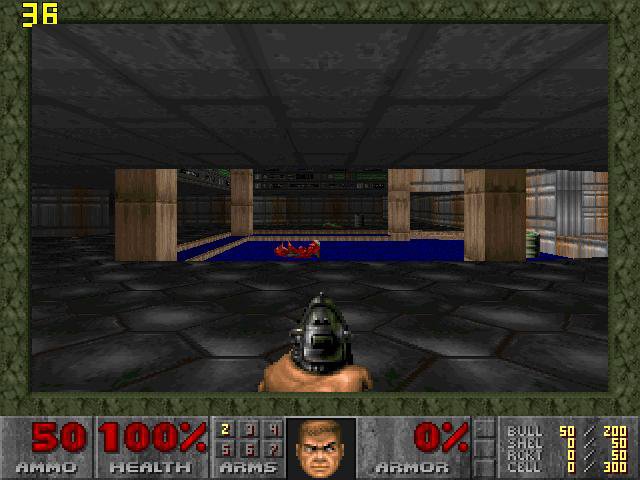
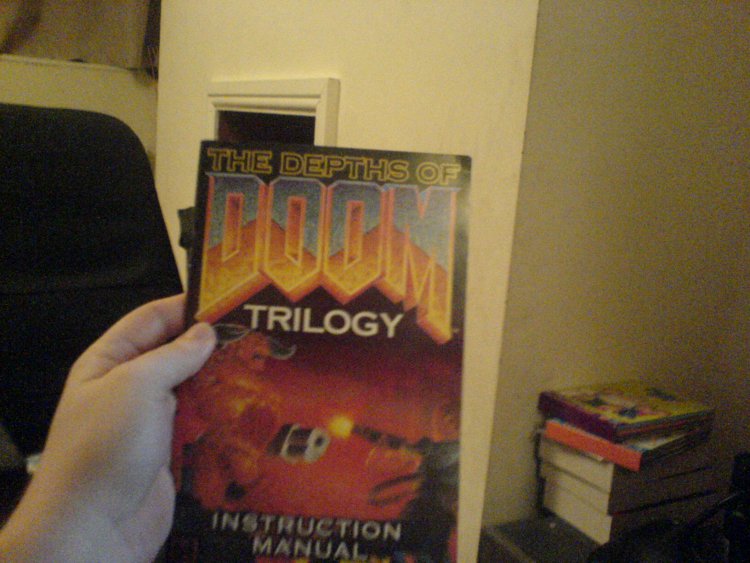
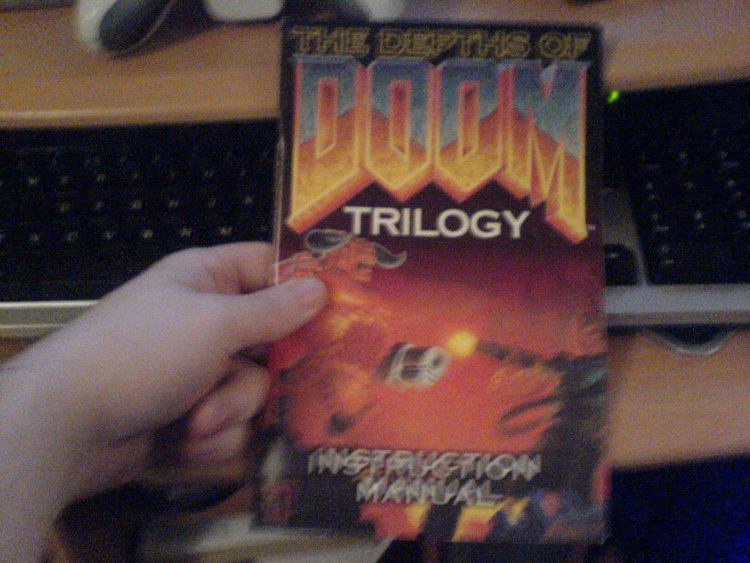
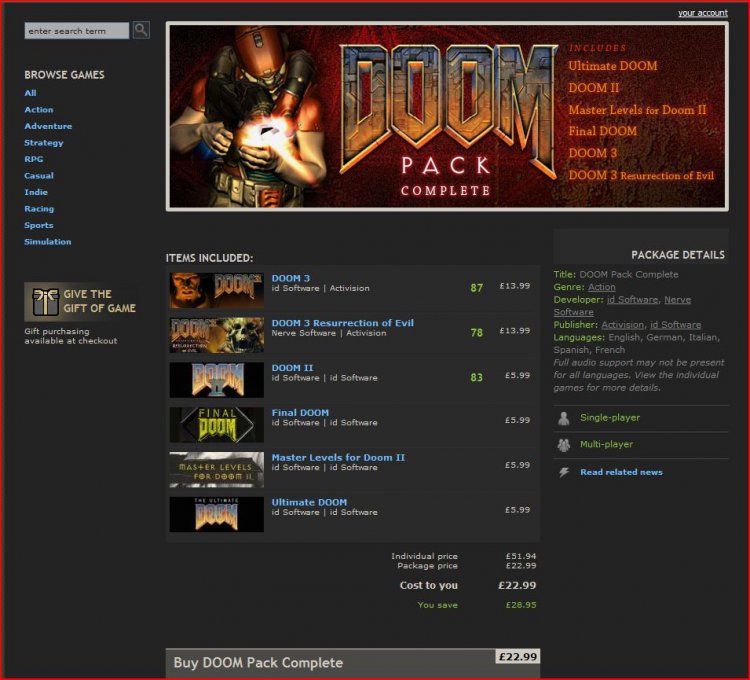
 ). At 1st, when pc set to comparability mode, and game loaded, graphics were crappy. Am going to follow your advice on changing install path to "C:\Games\Diablo" , and see how it goes. Not even close to being a tech, so any feedback you can give to to install without compatability glitches, would appreciate the feedback.
). At 1st, when pc set to comparability mode, and game loaded, graphics were crappy. Am going to follow your advice on changing install path to "C:\Games\Diablo" , and see how it goes. Not even close to being a tech, so any feedback you can give to to install without compatability glitches, would appreciate the feedback.