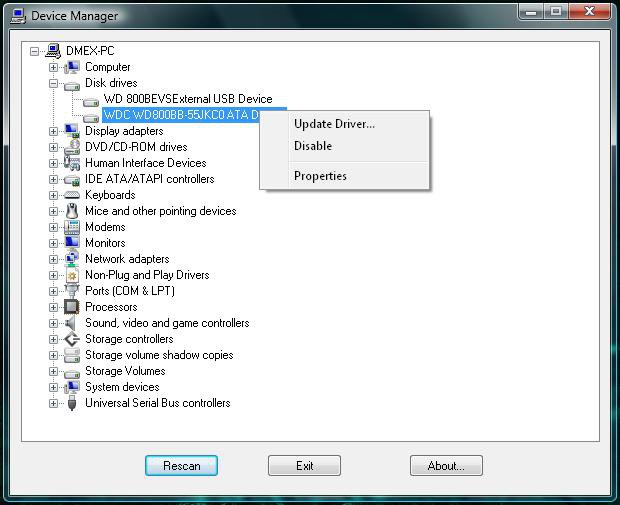This is a very cool alternative to using the Microsoft Device Manager...

http://www.vistax64.com/attachment.php?attachmentid=4499&stc=1&d=1213377872
Its a good easy way of managing devices and also comes with some command line switches for Advanced Operations...
Creators Webpage: UpdateDevices Plugin
For those who are not running explorer then this provides some of the functionality of the windows device management MMC plugin. It allows you to enable / disable / update the driver / view the properties of a device. It also has an option to rescan and detect new devices.

http://www.vistax64.com/attachment.php?attachmentid=4499&stc=1&d=1213377872
Its a good easy way of managing devices and also comes with some command line switches for Advanced Operations...
Creators Webpage: UpdateDevices Plugin
Attachments
Last edited: