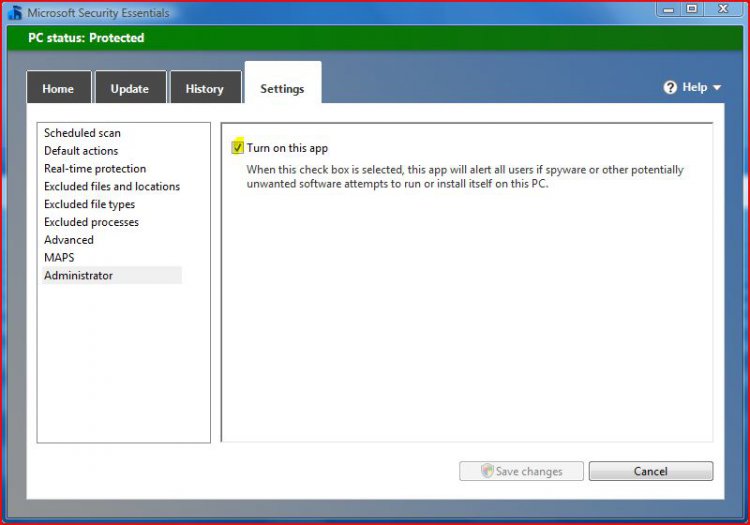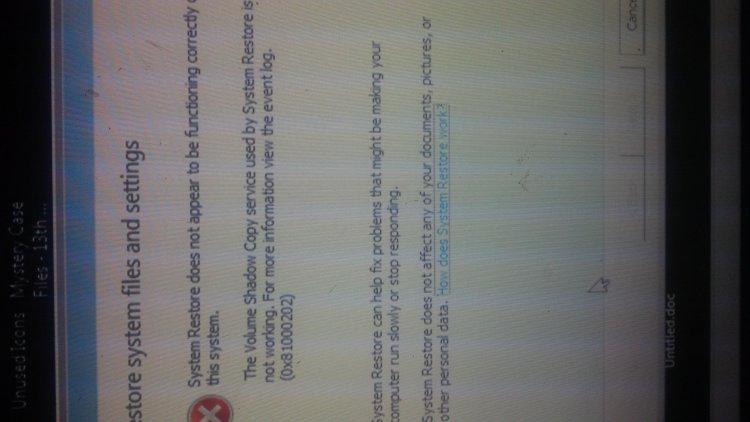RavenHurst
Member
I installed one of the many updates I have it was for Microsoft Security Essentials and I did the reboot as per usual an when i tried to boot windows normally I get black screen and just mouse.. I tried system restore but it doesn't have any earlier points of restore other then the one created by update.. I tried undoing the update through installed updates section but it's not there.. I've checked disks and run scans and nothing seems amiss.. im just out of ideas as I don't have Vista boot disk or anything like that.. Idk ho to manually create a restore point.... I'm at a loss.. any help would be greatly appreciated.. would deleting Microsoft Security essentials help or should I try installing the rest of updates if I can?
Raven
Raven
My Computer
System One
-
- Manufacturer/Model
- compaq presario sr2177cl
- CPU
- amd anthlon 64 X2 dual core processor 3800+ 2.00 GHz
- Memory
- 3.00 GB
- Graphics card(s)
- nvidia GeForce 7300 LE