scooter78666
New Member


My question here is so darn elementary that it 'says something' about ME, the simple-minded user, OR about the software!
I am a new user of Windows Live Photo Gallery. I am trying to learn it so I can help my good friend who is dependent on it.
It seems like a simple proposition to add captions to pictures. I do it regularly in MY preferred photo gallery, which is SmugMug. I also find it easy to caption pictures in the Kodak Gallery, in the Shutterfly Gallery, and in Picasa. BUT, in Windows Live Photo Gallery, it is a problem. Finding the place in the program for entering captions is easy as pie. Only problem is, the caption data so entered does NOT show up when the pics are displayed!
Can someone tell me what, where, and how to make my captions appear?
I am a new user of Windows Live Photo Gallery. I am trying to learn it so I can help my good friend who is dependent on it.
It seems like a simple proposition to add captions to pictures. I do it regularly in MY preferred photo gallery, which is SmugMug. I also find it easy to caption pictures in the Kodak Gallery, in the Shutterfly Gallery, and in Picasa. BUT, in Windows Live Photo Gallery, it is a problem. Finding the place in the program for entering captions is easy as pie. Only problem is, the caption data so entered does NOT show up when the pics are displayed!
Can someone tell me what, where, and how to make my captions appear?




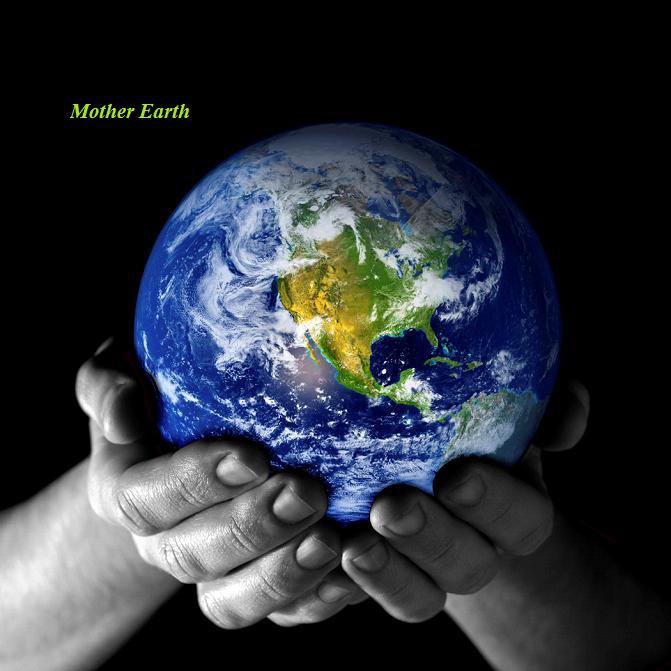
 . It is so simple.
. It is so simple.