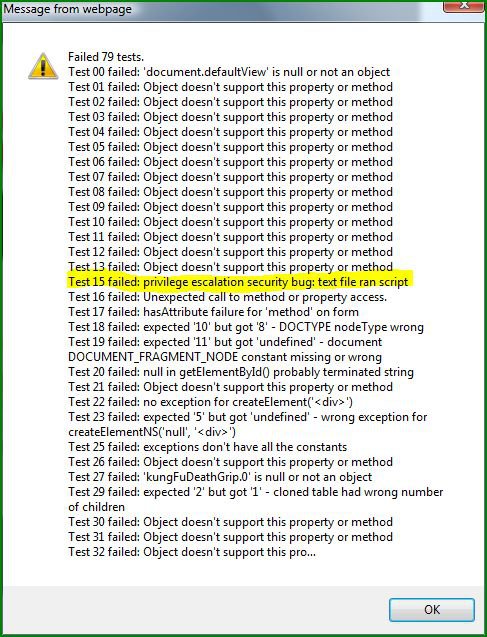Microsoft have released the IE8 Partner Release Candidate 1 Build to the IE8 Tech Beta Participants.
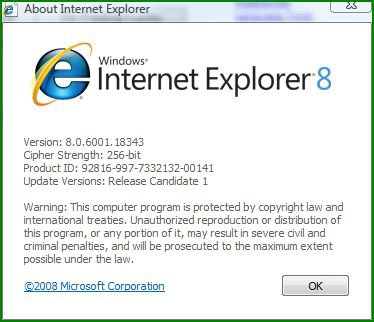
This build represents a preview of our progress and is best used to verify issues fixed since releasing Beta 2. While we believe it to be of adequate quality for you to use, is not as extensively tested as a milestone build, so it is not meant for the general public but only for testing purposes.
Instructions to download the IE8 RC1 Build:
1) Microsoft Connect Participants can click here: Downloads
2) Click on "IE8 Partner Build" for your version of Windows.
3) Read the Install Guidelines
4) Click on "Download" at the bottom of the page.
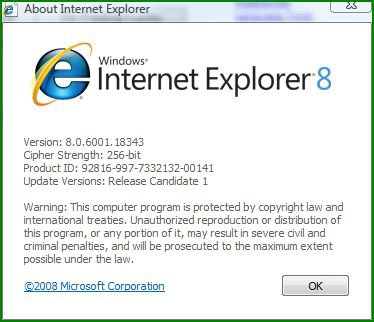
This build represents a preview of our progress and is best used to verify issues fixed since releasing Beta 2. While we believe it to be of adequate quality for you to use, is not as extensively tested as a milestone build, so it is not meant for the general public but only for testing purposes.
Instructions to download the IE8 RC1 Build:
1) Microsoft Connect Participants can click here: Downloads
2) Click on "IE8 Partner Build" for your version of Windows.
3) Read the Install Guidelines
4) Click on "Download" at the bottom of the page.
Last edited: