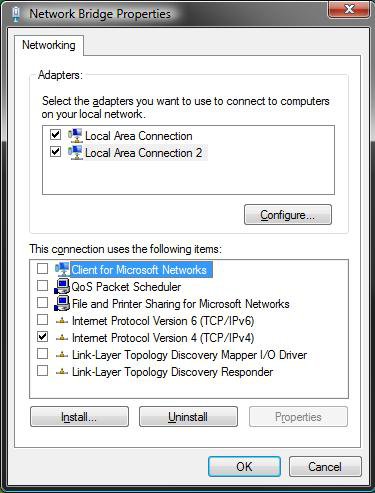Hi I have a question? This might be lengthy caue I want to be as thorough as possible. I have a gateway computer with an intel mother board with an intel pro/100 VE network connection ethernet card that is built onto the motherboard. I alos have have a realtek rtl8139/810x family fast ethernet nic that is of course a stand alone. I since got updated drivers for both ethernet cards. It's the intel pro that's built onto the motherboard that supports the network teaming. Now first what I was wondering is if teaming is the same thing basiclly as bridging 2 ethernet cards? Also I do not run a server or anything on windows vista home premium.I have a router which is not gigabyte which I only use as a hardware firewall.and I have hawkings broadband booster also connected to my motorola surfboard sb 5101 cable modem The router is ebr2310 Dlink I just want the network teaming to speed up my connection I have cable through comcast 768/kb I have the team type set to adaptive Load balancingand both cards the one on the motherboard and the stand alone are active.
Adapter Fault Tolerance (AFT) provides redundancy through automatic failovers from an active adapter to a standby adapter in the case of switch port, cable, or adapter failure.
One adapter is selected to be the active adapter. All other adapters are in standby.
Primary and Secondary adapters can be selected for the team, but are not required.
- If a Primary adapter is chosen, it becomes the active adapter for the team.
- If a Secondary adapter is chosen, it becomes a standby adapter. If the active adapter fails, the secondary adapter takes over and all other adapters in the team remain in standby.
- Adapters that are not Primary or Secondary will stay in standby unless a failure occurs with both the Primary and Secondary adapters.
- If no Primary is selected, the team will use the healthiest high-speed adapter in the team.
- If the Primary adapter is changed or added, the team will reload, causing a momentary loss of connectivity.
Configuration notes
- AFT supports two to eight adapter ports per team.
- Team members do not have to run at the same speed or duplex.
- No switch configuration is required for this team type.
- This teaming type works with any switch or hub.
Adaptive Load Balancing
Adaptive Load Balancing (ALB) provides transmit traffic load balancing and fault tolerance in the event of switch port, cable, or adapter failure.
Intel® PROSet analyzes the transmit load on each member adapter and balances the traffic across member adapters. One adapter accepts all receive traffic.
ALB teams have an option for Receive Load Balancing (RLB). RLB allows the team to balance receive traffic across all member adapters. RLB is enabled by default.
Primary and Secondary adapters can be selected for this team, but are not required if RLB is disabled. If RLB is enabled, a Primary is automatically assigned.
- RLB must have a Primary adapter. You can set a new adapter to Primary, but cannot remove the priority from the team.
- Setting a Primary adapter when RLB is disabled is optional.
- The Primary adapter will be the only adapter to receive traffic when RLB is disabled.
- If RLB is enabled, the healthiest high-speed adapter is automatically selected and marked as the Primary.
- If the Primary adapter is changed or added, the team will reload, causing a momentary loss of connectivity.
Configuration notes
- ALB does not balance non-routed protocols such as NetBEUI and some IPX* traffic.
- ALB supports from two to eight adapter ports per team.
- Team members do not have to run at the same speed or duplex.
- No switch configuration is required for this team type.
- This team type works with any switch or hub.
Static Link Aggregation
Static Link Aggregation (SLA) is a performance technology developed to increase throughput between switches or a server and switch. This is accomplished by bundling or channeling several ports together and showing them as a single link. This increases the total bandwidth for the link and provides fault- tolerance in the event of a switch port, cable, or adapter failure.
Primary and Secondary adapters can be selected for this team, but are not required.
- If a Primary adapter is selected, the team will use that adapter's MAC address.
- If a Primary adapter is added or changed, the team will reload, causing a momentary loss of connectivity.
Configuration notes
- SLA supports two to eight adapter ports per team.
- All team members must be linked to the same switch.
- All team members must run at the same speed.
- All team members must be connected at full duplex.
- The switch must be configured for SLA before the team is created.
- To prevent packet loss, adapters should be added or removed from the team in a link-down state.
- This team type is supported on Cisco switches with channeling mode set to "ON", Intel switches capable of Link Aggregation, and other switches capable of static 802.3ad.
- SLA balances all traffic.
NOTE: The FEC (Fast EtherChannel) and GEC (Gigabit EtherChannel) team types have been renamed to Static Link Aggregation.
IEEE 802.3ad Dynamic Link Aggregation
IEEE 802.3ad Dynamic Link Aggregation is an IEEE standard for increasing throughput between switches or a server and switch. This is accomplished by dynamically bundling or channeling several ports together and showing them as a single link using Link Aggregation Control Protocol (LACP). This increases the total bandwidth for the link and provides fault-tolerance in the event of switch port, cable, or adapters failure.
Primary and Secondary adapters can be selected for this team, but are not required.
- If a Primary adapter is selected, the team will use that adapter's MAC address.
- If a Primary adapter is added or changed, the team will reload, causing a momentary loss of connectivity.
Configuration notes
- IEEE 802.3ad supports two to eight adapter ports per team
- All team members must run at the same speed to be in the same aggregator.
- All team members must be connected at full duplex.
- The switch must be configured for IEEE 802.3ad before the team is created.
- To prevent packet loss, adapters should be added or removed from the team in a link-down state.
- This team type requires that the switch fully supports the 802.3ad standard.
- This team type balances all traffic.
- Some switches will not allow fiber and copper adapters to be in the same aggregator even if their speed is the same.
- If multiple switches are used, all members connected to the same switch must run at the same speed.
- Check your switch documentation to verify specific vendor requirements for switch configuration.
Switch Fault Tolerance
Switch Fault Tolerance (SFT) provides redundancy across switches. An adapter connected to one switch will automatically failover to a standby adapter connected to a different switch in the event of a switch, switch port, cable, or adapter failure.
Intel PROSet selects one adapter to be the Active adapter and the other adapter to be the Standby adapter. Primary and Secondary adapters can be selected for the team, but are not required.
- If a Primary adapter is chosen, it becomes the Active adapter for the team.
- If a Secondary adapter is chosen, it becomes the standby adapter. If the active adapter fails, the secondary adapter takes over.
- If no Primary is selected, the team will use the healthiest high-speed adapter in the team.
- If the Primary adapter is changed or added, the team will reload causing a momentary loss of connectivity.
Configuration notes
- SFT supports only two adapter ports per team.
- Each port is connected to a separate switch.
- Team members do not have to run at the same speed or duplex.
- No switch configuration is required.
- This team type is supported by any switch, but is not supported on hubs.
I'm wondering which would be the best to set?
thanks