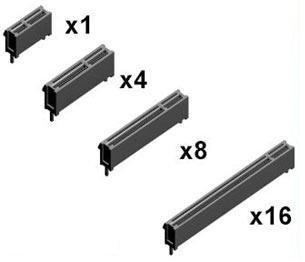eddiebelfast
Member
HI, I have a tower that I use as a smart TV. AMD dual core, Gigabyte M/B, 4 gb ram and a ATI radeon card. Use a VGA connected to TV and a pair of external speakers. Works perfectly.
I decided to try a new card which had an HDMI connector. Namely an ATI Radeon HD 5450 1 gig ram.
I uninstalled the driver and then closed down the comp and after removing old card inserted the new. Pressed the on button and nothing happened other than a whirring noise. I waited for about 20 seconds and then shut off the power. Inserted the old and powered up as per normal. Retried the new and got the same result. I then cleared the CMOS and again got the same result. Tried the onboard video, worked perfect. Same with the old, so now I am thinking I have a bad card.
I then checked the BIOS and set it to PEG and then uninstalled the current driver. Again inserted the new card and booted. Whirring noise again. So I just sat there for about a minute when the beep sounded and the comp booted.
All was well, removed the VGA and speakers and found the HDMI to be working perfectly. Installed the drivers from the disk supplied. Changed the BIOS to PCI.
Booted several times but noticed that the whirring noise lasts about 30 seconds before booting.
My question is has anybody else come across this.
I checked on Amazon ( where I purchased this from )and came across one person who has the same delayed booting sequence.( same card ).
N.B. I do not play games so please no negative comments from gamers. I just would like to know if anyone else has come across this, thank you.
I decided to try a new card which had an HDMI connector. Namely an ATI Radeon HD 5450 1 gig ram.
I uninstalled the driver and then closed down the comp and after removing old card inserted the new. Pressed the on button and nothing happened other than a whirring noise. I waited for about 20 seconds and then shut off the power. Inserted the old and powered up as per normal. Retried the new and got the same result. I then cleared the CMOS and again got the same result. Tried the onboard video, worked perfect. Same with the old, so now I am thinking I have a bad card.
I then checked the BIOS and set it to PEG and then uninstalled the current driver. Again inserted the new card and booted. Whirring noise again. So I just sat there for about a minute when the beep sounded and the comp booted.
All was well, removed the VGA and speakers and found the HDMI to be working perfectly. Installed the drivers from the disk supplied. Changed the BIOS to PCI.
Booted several times but noticed that the whirring noise lasts about 30 seconds before booting.
My question is has anybody else come across this.
I checked on Amazon ( where I purchased this from )and came across one person who has the same delayed booting sequence.( same card ).
N.B. I do not play games so please no negative comments from gamers. I just would like to know if anyone else has come across this, thank you.
My Computer
System One
-
- Manufacturer/Model
- Acer 5315 with upgraded CPU and ram.
- CPU
- Intel T7500
- Motherboard
- Intel
- Memory
- 2 gig
- Graphics card(s)
- Integrated
- Sound Card
- onboard
- Screen Resolution
- 1280x1024
- Hard Drives
- WD Sata2 500 gb
- Mouse
- Stick mouse
- Internet Speed
- 20 meg line/ 15700kbps sync
- Other Info
- Sky