Hi,
I used a program called WinDirStat that gives disk usage statistics for Windows. The results showed what's using most disk space on my computer. When looking at the results for D: Drive there were multiple lists of the same files in all D: Drive folders. I've included a screen shot of the files, and you can see they're all protect."name of language" starting with protect.russian, protect.chinese hong kong, protect.chinese simplified and so on down in alphabetical order ending with protect.turkish. There may be a good reason for these files to be on D: Drive, but why are they in D: Drive $RECYCLE.BIN? Also, the list of protect. files in D: Drive RECYCLE. BIN don't include the entire list of languages that are seen in all the other D: Drive folders. These folders are preload, SOURCES, boot, HP, System Volume Information, etc.
The reason I used WinDirStat was because my notebook has been doing odd things lately and I'm trying to figure out why. When I close the browser (Firefox) sometimes there's an image on the desktop lasting a fraction of a second that then vanishes. Today I managed to identify the image as a frame of a YouTube video I viewed earlier in one of the open Firefox tabs. Other times the image seems to be of something I don't even recognise. I have Microsoft Security Essentials installed and have scanned for viruses, etc. Any insight would be appreciated, and it would be good to know about the D: RECYCLE.BIN protect. language files.
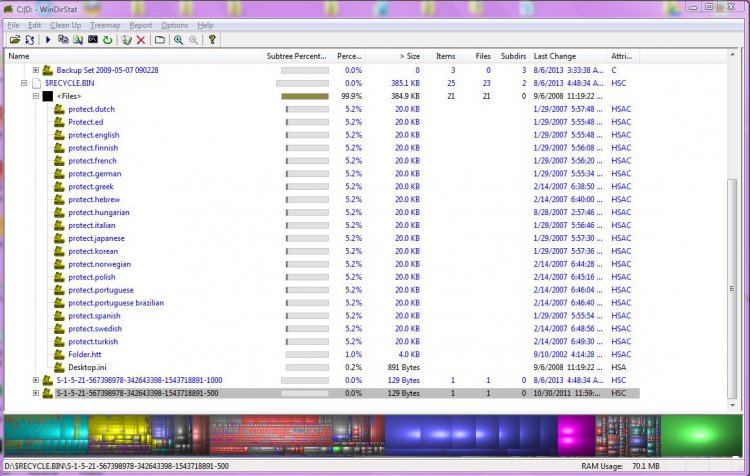
I used a program called WinDirStat that gives disk usage statistics for Windows. The results showed what's using most disk space on my computer. When looking at the results for D: Drive there were multiple lists of the same files in all D: Drive folders. I've included a screen shot of the files, and you can see they're all protect."name of language" starting with protect.russian, protect.chinese hong kong, protect.chinese simplified and so on down in alphabetical order ending with protect.turkish. There may be a good reason for these files to be on D: Drive, but why are they in D: Drive $RECYCLE.BIN? Also, the list of protect. files in D: Drive RECYCLE. BIN don't include the entire list of languages that are seen in all the other D: Drive folders. These folders are preload, SOURCES, boot, HP, System Volume Information, etc.
The reason I used WinDirStat was because my notebook has been doing odd things lately and I'm trying to figure out why. When I close the browser (Firefox) sometimes there's an image on the desktop lasting a fraction of a second that then vanishes. Today I managed to identify the image as a frame of a YouTube video I viewed earlier in one of the open Firefox tabs. Other times the image seems to be of something I don't even recognise. I have Microsoft Security Essentials installed and have scanned for viruses, etc. Any insight would be appreciated, and it would be good to know about the D: RECYCLE.BIN protect. language files.
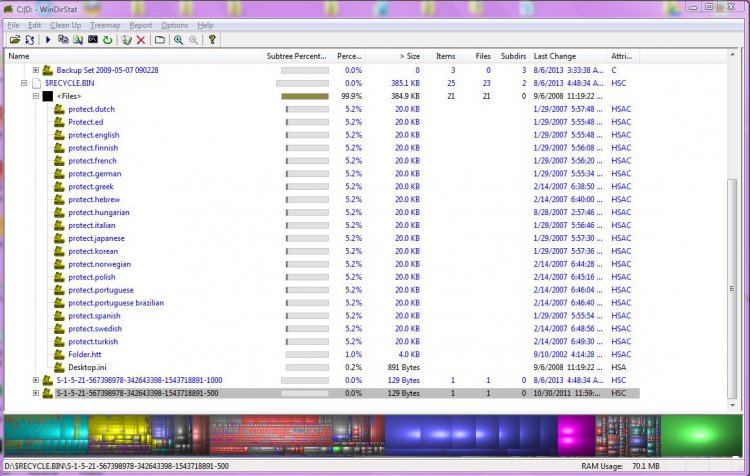
Last edited:
My Computer
System One
-
- Manufacturer/Model
- HP Compaq Presario C700 Notebook PC
- CPU
- Intel Pentium Dual CPU
- Memory
- 2 GB
