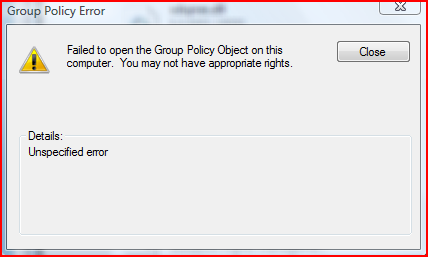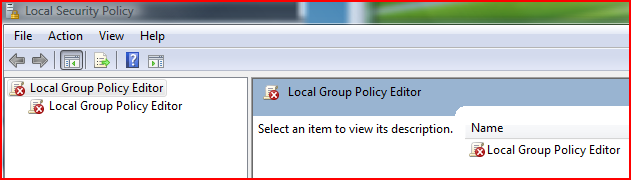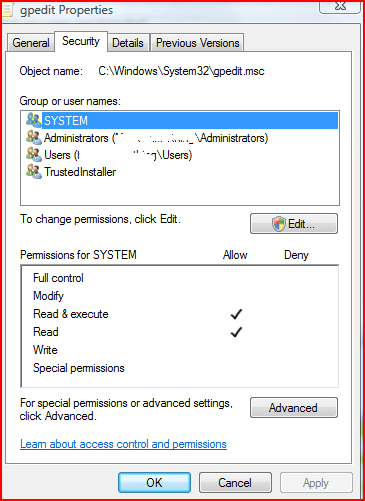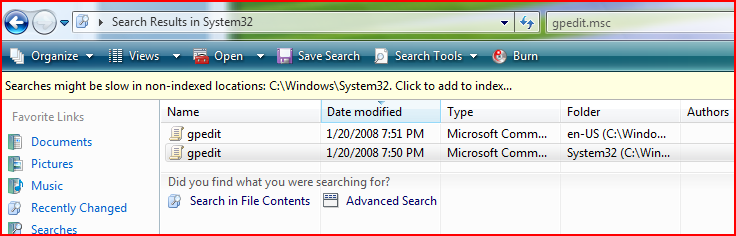Just did, some things were not opening, like network, system restore, and security center. After about 5 minutes of just waiting, security center and system restore popped up, MSE turned on, and network got going. Perhaps it reset itself somehow? Got me.
Since it is working, I won't restore. SFC scan found corrupt files all 3 times, so perhaps what it is finding is in fact no being repaired. I am afraid to scan a 4th time, but I will if you think I should. Perhaps it just takes 5 mins to reorient itself after whatever it is that it repaired.
Hopefully it doesn't take 5 mins every time, I will test this later. However, Local Security Policy still has the error. I will see if I can enable the Admin account again, I'll let you know.