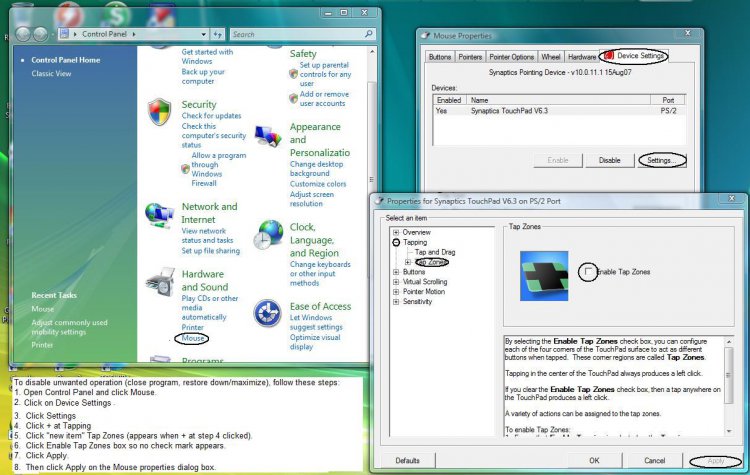I thought I found this topic in here earlier, but can't find it now.
The problem I was experiencing with my Toshiba Satellite A215 Laptop was a very annoying window resizing when I tapped in the upper right corner of the touch pad, and a minimizing of the window when I tapped in the lower right corner.
By accident I found the setting that controls this function. Here is how to disable it:
Open Control Panel and click Mouse
Click on Device Settings
Click Settings
Click + (to the left of) tapping
Click Tap Zones
Click Enable Tap Zones box so no check mark appears
Click Apply
Click Apply on the Mouse Properties Dialog Box
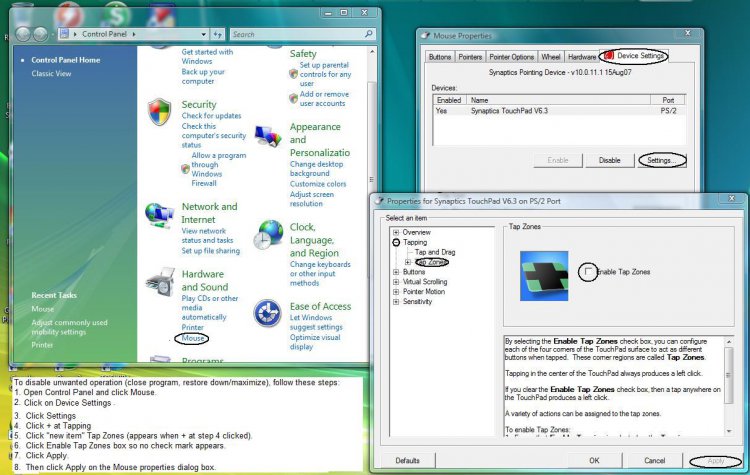
The problem I was experiencing with my Toshiba Satellite A215 Laptop was a very annoying window resizing when I tapped in the upper right corner of the touch pad, and a minimizing of the window when I tapped in the lower right corner.
By accident I found the setting that controls this function. Here is how to disable it:
Open Control Panel and click Mouse
Click on Device Settings
Click Settings
Click + (to the left of) tapping
Click Tap Zones
Click Enable Tap Zones box so no check mark appears
Click Apply
Click Apply on the Mouse Properties Dialog Box