I’m using a Wind Vista Hm-Prem 32bit op sys. I’ve maxed out my 7 USB ports. I’ve had a Seagate Ext HDD for yrs. Recently, I added another larger Verbatim Ext HDD for added space. I neglected backup to the Seagate for 3-4 months. I just noticed that the Seagate now has a double drive letter assigned to it in Windows Explorer, Seagate (N) (M), see Image Abelow.
I also found a new phantom drive (with messages to insert a disc) that is assigned the same drive letter as Seagate originally had, the (N). I looked into device manage and it points to my HP Photosmart 7960 printer. When I disconnect the printer the drive disappears; It reappears when printer reconnected, even in unpowered state. It remains in the powered up state. But, I can remove the drive from W.Expl display using the safely remove hardware icon while the 7960 is printing.
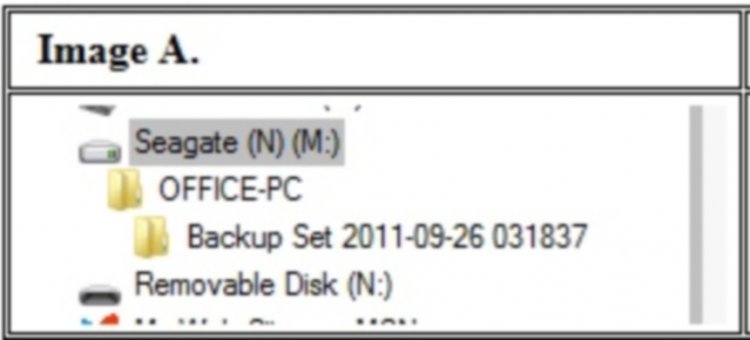
In the System Restore display, the C drive also added an extra folder (not a drive) labeled “OS (C (Missing)” which did not have a prior restore point date.
(Missing)” which did not have a prior restore point date.
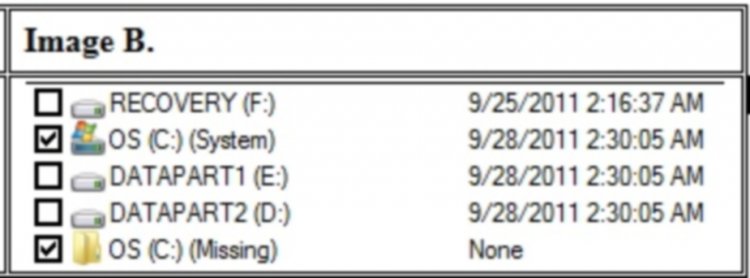
When I plug a flash drive into my USB hub, a Seagate (O) (L) drive shows up on the L side of W.Expl. The normal flash drive contents are displayed on the R side.
My PC operates fine, but this display is confused.
I also found a new phantom drive (with messages to insert a disc) that is assigned the same drive letter as Seagate originally had, the (N). I looked into device manage and it points to my HP Photosmart 7960 printer. When I disconnect the printer the drive disappears; It reappears when printer reconnected, even in unpowered state. It remains in the powered up state. But, I can remove the drive from W.Expl display using the safely remove hardware icon while the 7960 is printing.
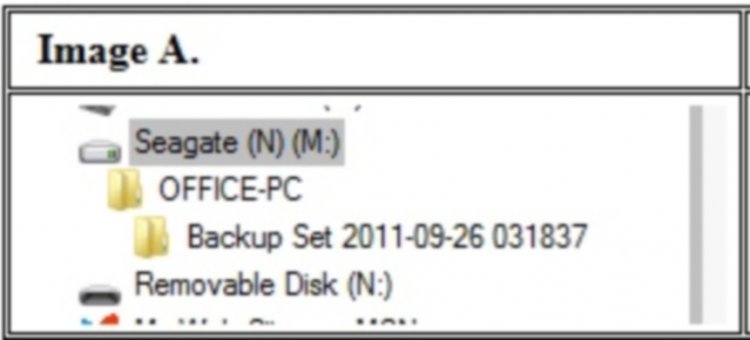
In the System Restore display, the C drive also added an extra folder (not a drive) labeled “OS (C
 (Missing)” which did not have a prior restore point date.
(Missing)” which did not have a prior restore point date.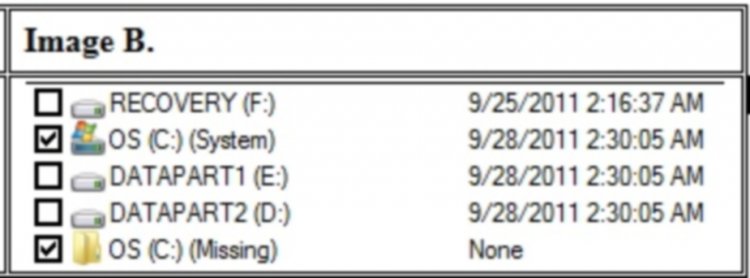
When I plug a flash drive into my USB hub, a Seagate (O) (L) drive shows up on the L side of W.Expl. The normal flash drive contents are displayed on the R side.
My PC operates fine, but this display is confused.
Last edited:
My Computer
System One
-
- Manufacturer/Model
- Dell Vostro 420
- CPU
- Intel Core2 Quad CPU Q9550 @ 2.83GHz, x64 Family
- Motherboard
- Dell Inc., 0R038D, A00, ..CN7360492B0206
- Memory
- 4 gb
- Graphics card(s)
- ATI Radeon HD 3450, 256 Mb
- Sound Card
- integrated sound
- Monitor(s) Displays
- Dell E2209W 22" widescreen LCD
- Screen Resolution
- 1620x1280
- Hard Drives
- (2) 250 GB Sata drives (7200rpm, 8MB Cashe). Drive 1: C: Total - 81968 MB, Free - 36754 MB; E: Total - 146138 MB, Free - 138686 MB; F: Total - 10239 MB, Free - 3295 MB. Drive 2: D: Total - 238415 MB, Free - 156189 MB.
- PSU
- generic atx
- Case
- Dell USB Black atx
