Hi Everyone
My first post so please be gentle,i am by no means geeky where pcs are concerned,as you will find out from my post below!
Emachine E525 laptop 2GB ram[full specs in my profile]i have searched this site and google for my symptoms but with no results.
My hard drive was fully encrypted with Truecrypt and ran with no problems at all,untill i stupidly attempted to restore the drive to factory defaults forgetting to DECRYPT FIRST!I managed to save everything by using the Truecrypt recovery disc and after decrypting the drive, windows loaded fine and has been running ok ever since,but as i like to recover my system every 6 months or so to keep things "fresh",this is where i am experiencing problems.
When attempting to recover via the onboard emachines recovery management UI,it is still giving me the option to "create factory default disc" showing the "lightbulb icon" which is telling me that i have not yet created a factory default disc,in fact this was the 1st thing i did after switching the pc on from new,and i am now the proud owner of 2 recovery DVD`s,which i have used successfully in the past.
When clicking on the option-create factory default disc in the UI,i receive a warning box telling me: "Hard drive configueration is not set to the factory default.Backup aborted!"
When booting with the recovery DVD`s and selecting "Restore operating system and retain user data" i am given a error box telling me "No OS Found",then in the main box i am told "no user data has been found on your pc.Please try completely restoring system to factory defaults instead",so when selecting this option everything goes great,the loading image files screen moves to the copying images screen,both discs are utilised but on ejection of disc 2 i receive the message "There is insufficient space on the disc for the temporary files required for this operation" [i have over 92GB of free space on my C/ drive]and windows then boots normally.Help!i just want to reinstall Vista.
I have uploaded images[hopefully]of my disc management screen,the UI screen and also the error message from the UI.
I have checked both my RAM with windows "memory diagnostics tool"-no errors,and my disc with the onboard windows discheck-no errors.
All help gratefully received.
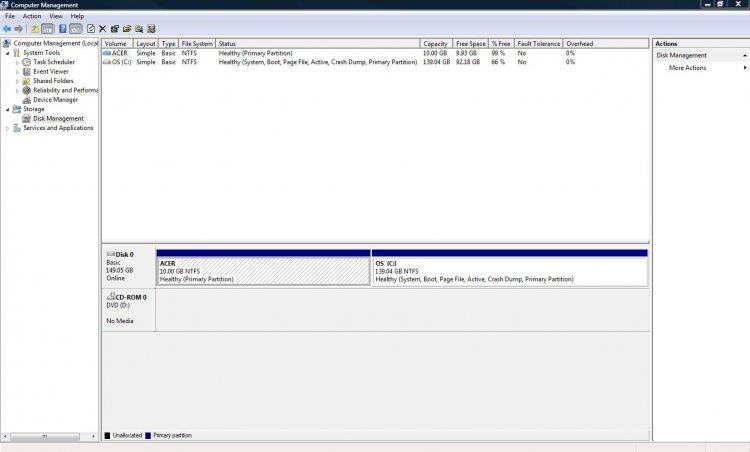
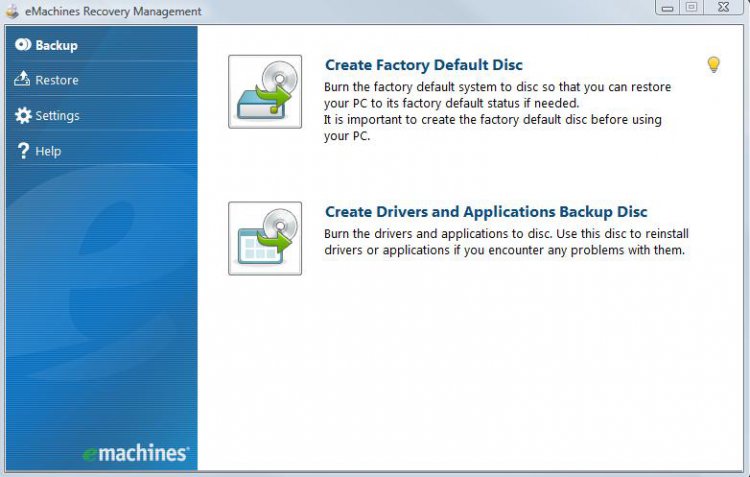
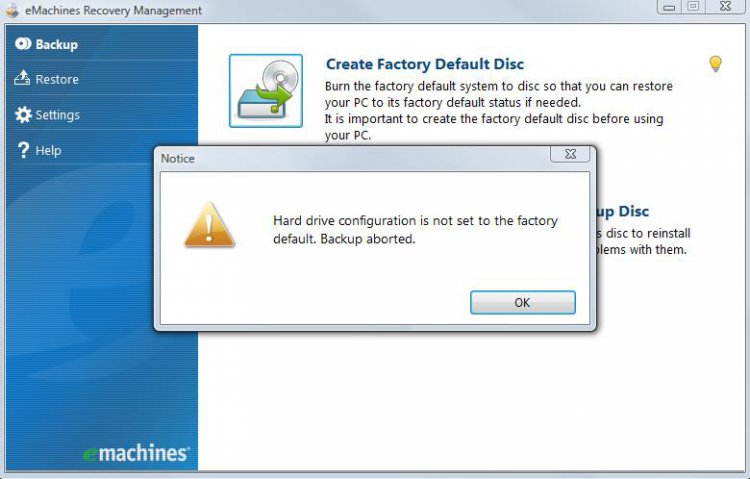
My first post so please be gentle,i am by no means geeky where pcs are concerned,as you will find out from my post below!
Emachine E525 laptop 2GB ram[full specs in my profile]i have searched this site and google for my symptoms but with no results.
My hard drive was fully encrypted with Truecrypt and ran with no problems at all,untill i stupidly attempted to restore the drive to factory defaults forgetting to DECRYPT FIRST!I managed to save everything by using the Truecrypt recovery disc and after decrypting the drive, windows loaded fine and has been running ok ever since,but as i like to recover my system every 6 months or so to keep things "fresh",this is where i am experiencing problems.
When attempting to recover via the onboard emachines recovery management UI,it is still giving me the option to "create factory default disc" showing the "lightbulb icon" which is telling me that i have not yet created a factory default disc,in fact this was the 1st thing i did after switching the pc on from new,and i am now the proud owner of 2 recovery DVD`s,which i have used successfully in the past.
When clicking on the option-create factory default disc in the UI,i receive a warning box telling me: "Hard drive configueration is not set to the factory default.Backup aborted!"
When booting with the recovery DVD`s and selecting "Restore operating system and retain user data" i am given a error box telling me "No OS Found",then in the main box i am told "no user data has been found on your pc.Please try completely restoring system to factory defaults instead",so when selecting this option everything goes great,the loading image files screen moves to the copying images screen,both discs are utilised but on ejection of disc 2 i receive the message "There is insufficient space on the disc for the temporary files required for this operation" [i have over 92GB of free space on my C/ drive]and windows then boots normally.Help!i just want to reinstall Vista.
I have uploaded images[hopefully]of my disc management screen,the UI screen and also the error message from the UI.
I have checked both my RAM with windows "memory diagnostics tool"-no errors,and my disc with the onboard windows discheck-no errors.
All help gratefully received.
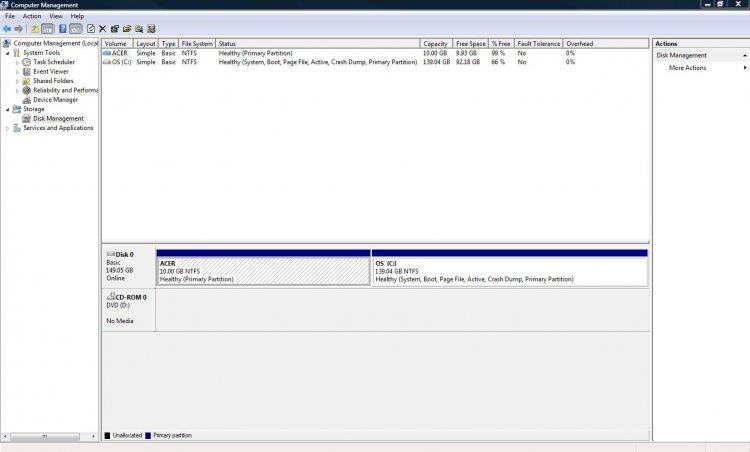
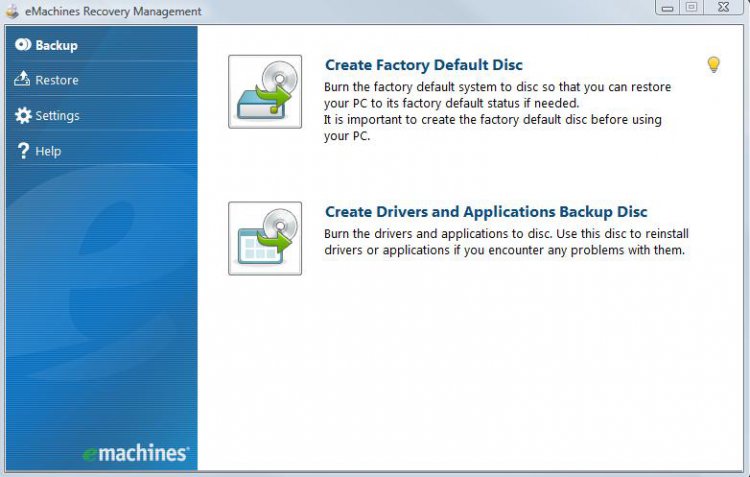
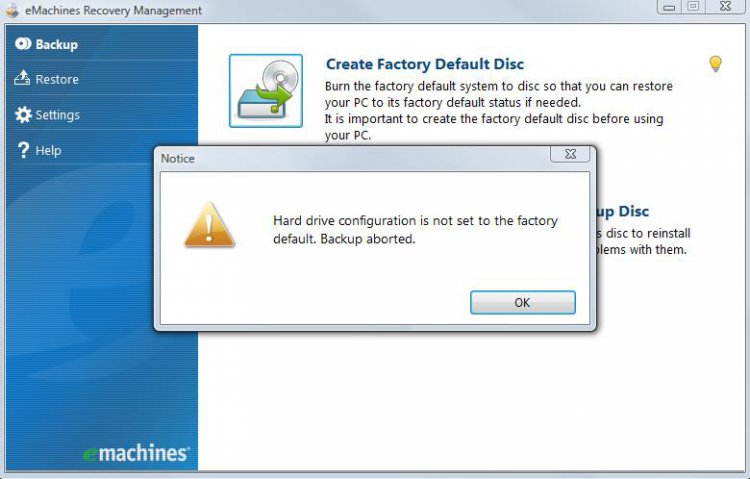
My Computer
System One
-
- Manufacturer/Model
- Emachine E525
- CPU
- 2.20 gigahertz Intel Celeron 900 64 kilobyte primary memory
- Motherboard
- eMachines E525 V1.03. (uPGA-478)
- Memory
- DDR2 has 2048 MB (serial number C96AD415)
- Graphics card(s)
- Mobile Intel(R) 4 Series Express Chipset Family
- Sound Card
- Realtek High Definition Audio
- Monitor(s) Displays
- Emprex BTC [Monitor] (19.1"vis, s/n 91200273, March 2009)
- Screen Resolution
- 1440X900
- Hard Drives
- Hitachi HTS543216L9A300 Sata [Hard drive] (160.04 GB)
