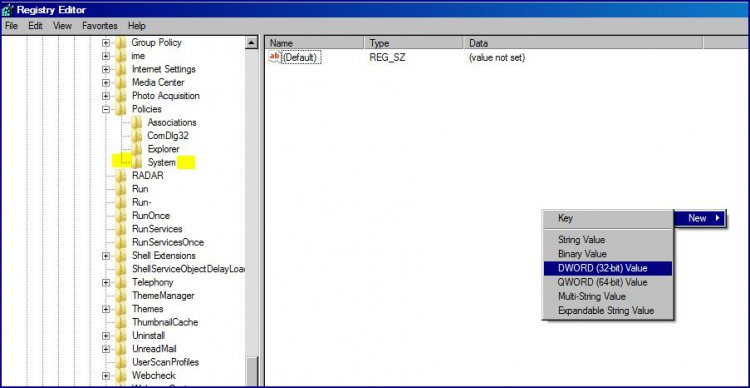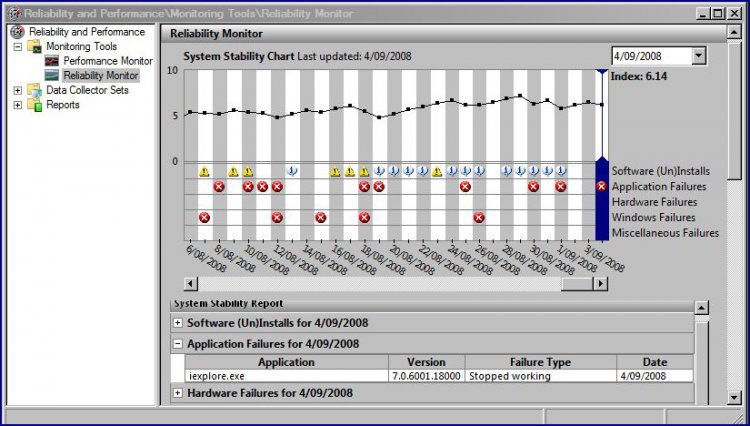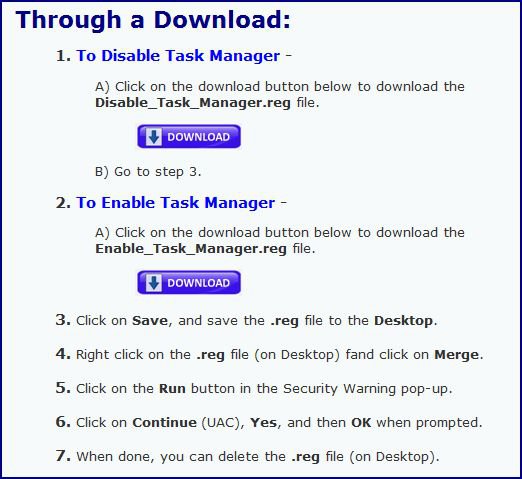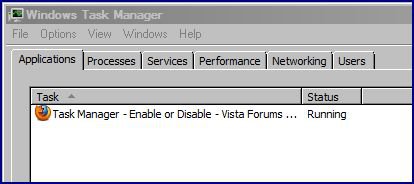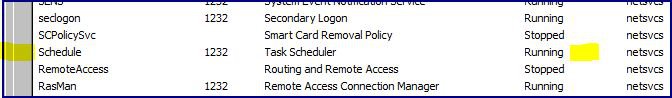I am experiencing a number of Reliability and Performance Logs, and Task Scheduling issues and difficulties.
In trying to troubleshoot the problems, I have started with the Task Manager, as it is clearly not performing at all.
First, before starting this process, I created a new Restore Point.
Then, at Start>Help and Support>Select, ?Troubleshooting>in Search Help box type, Troubleshoot Task Manager>Select, How do I enable Task Manager if it has been disabled. ....I end up with this set of troubleshooting instructions;
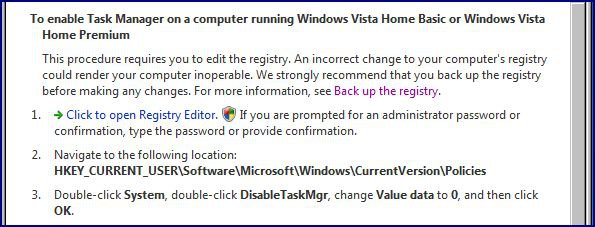
Using Administrator Rights, I am able to navigate down to Step 3 of the instructions,[see string in bottom panel] here;
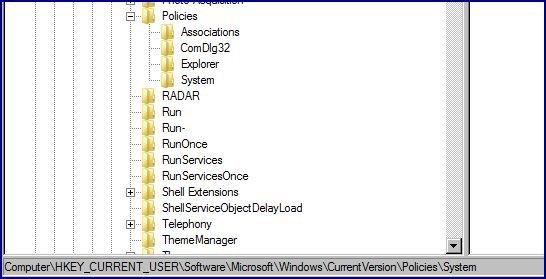
Before going further, per the instructions, I saved a copy of the Registry Key to a hard-drive.
With that done, I tried to double click on System, but nothing happens! Disable TaskMgr does not come up to allow me to continue with the troubleshooting process.
So where to now? What are my options?
In trying to troubleshoot the problems, I have started with the Task Manager, as it is clearly not performing at all.
First, before starting this process, I created a new Restore Point.
Then, at Start>Help and Support>Select, ?Troubleshooting>in Search Help box type, Troubleshoot Task Manager>Select, How do I enable Task Manager if it has been disabled. ....I end up with this set of troubleshooting instructions;
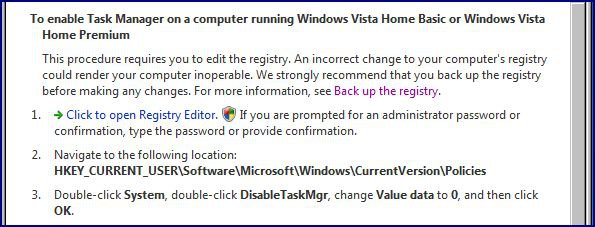
Using Administrator Rights, I am able to navigate down to Step 3 of the instructions,[see string in bottom panel] here;
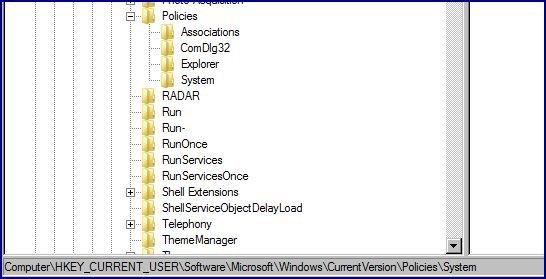
Before going further, per the instructions, I saved a copy of the Registry Key to a hard-drive.
With that done, I tried to double click on System, but nothing happens! Disable TaskMgr does not come up to allow me to continue with the troubleshooting process.
So where to now? What are my options?
My Computer
System One
-
- Manufacturer/Model
- Acer Aspire Notebook 5633WLMi.[5630 Series]
- CPU
- Intel Centrino Duo Processor - Intel Core 2 CPU.
- Memory
- 4GB DDR2 [3.07GB maximum real available]
- Graphics card(s)
- nVidia GeForce Go 7300, 128MB
- Sound Card
- Realtek HD Audio, Ver. 6.0.1.5717, 2.08MB
- Monitor(s) Displays
- Acer Aspire Notebook - 15.4"; Acer LCD Monitor X223Wsd - 22".
- Screen Resolution
- 1280x800x60Hertz [max.]
- Hard Drives
- Notebook - Samsung HM320JI 320GB HD installed 07 August 2009. External HDs [4];Maxtor One Touch4 - 500GB External HD [Drive M:\].Western Digital WDXMS1200TA - 120GB External HD [Drive G:\ - Windows Defender Backup Files only]. Two x LaCie 320GB Mobi
- Mouse
- Logitech Wireless V320 for Notebooks - Model M/N: M-RCD125
- Internet Speed
- Down 20000kb/sec / Up 1000kb/sec [Bigpond-Aus]
- Other Info
- Brother MFC-465CN; PC to Fax/Scan/Copy/Photo MFC. Epson Perfection V300 Photo Scanner. Siemens Speedstream 6520 Router. Wacom 'Bamboo Fun' CTE-650 PC Tablet, Stylus and Mouse. UAC - On;Activated. Browsers; [1] FireFox v3.6[2] IE8. Honorary R.S.M. to the 4th [Assault Pioneer] Troop Pune Sepoys , and 3rd Troop Jodhpur Bengali Lancers.

 !
! ].
].