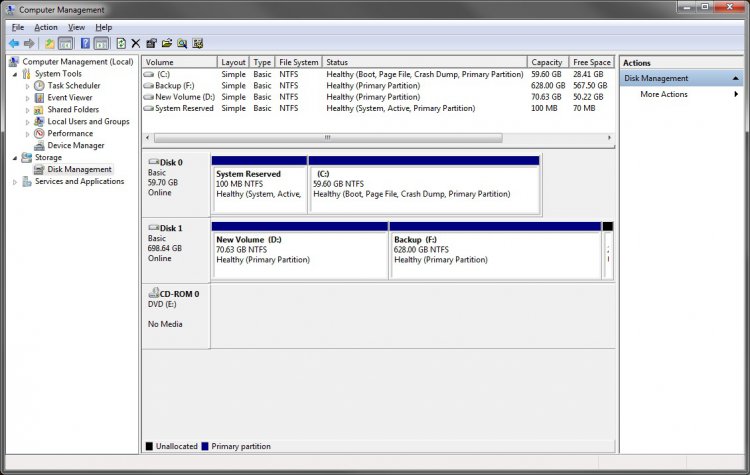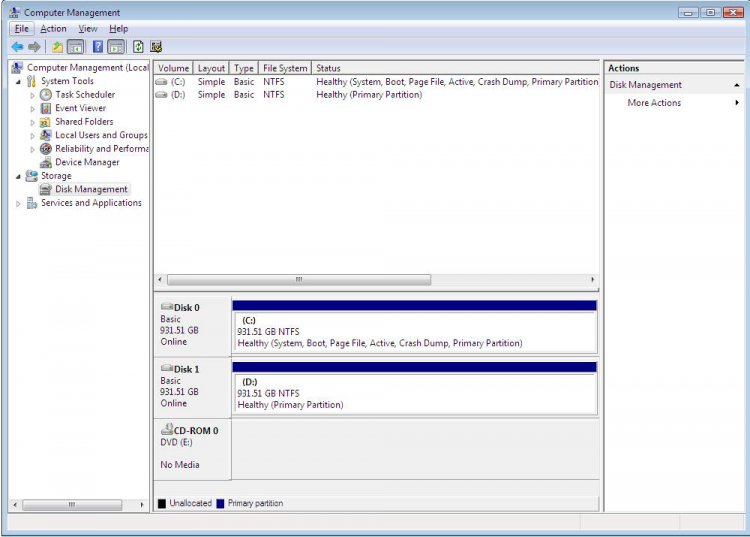JavaScript is disabled. For a better experience, please enable JavaScript in your browser before proceeding.
You are using an out of date browser. It may not display this or other websites correctly.
You should upgrade or use an
alternative browser .
Vista installation not showing second drive?
I am currently reinstalling vista64 and after I have entered the product code and selected custom install, it is only showing my C drive to install vista on to.
Hello Barso,
Could you please post back a
screenshot of your Disk Management (Control Panel "classic view") window to help us see how your drives are configured? This will help determine what may be wrong.
Operating System
Windows 10 Pro 64-bit
Manufacturer/Model
Custom
CPU
Intel i7-8700K 5 GHz
Motherboard
ASUS ROG Maximus XI Formula Z390
Memory
64 GB (4x16GB) G.SKILL TridentZ RGB DDR4 3600 MHz (F4-3600C18D-32GTZR)
Graphics card(s)
ASUS ROG-STRIX-GTX1080TI-O11G-GAMING
Sound Card
Integrated Digital Audio (S/PDIF)
Monitor(s) Displays
2 x Samsung Odyssey G7 27"
Screen Resolution
2560x1440
Hard Drives
1TB Samsung 990 PRO M.2,
4TB Samsung 990 PRO PRO M.2,
8TB WD MyCloudEX2Ultra NAS
PSU
Seasonic Prime Titanium 850W
Case
Thermaltake Core P3
Cooling
Corsair Hydro H115i
Mouse
Logitech MX Master 3
Keyboard
Logitech wireless K800
Internet Speed
1 Gb/s Download and 35 Mb/s Upload
Other Info
Logitech Z625 speaker system,
Logitech BRIO 4K Pro webcam,
HP Color LaserJet Pro MFP M477fdn,
APC SMART-UPS RT 1000 XL - SURT1000XLI,
Galaxy S23 Plus phone
Operating System
Windows 10 Pro
Manufacturer/Model
HP Envy Y0F94AV
CPU
i7-7500U @ 2.70 GHz
Memory
16 GB DDR4-2133
Sound Card
Conexant ISST Audio
Monitor(s) Displays
17.3" UHD IPS touch
Screen Resolution
3480 x 2160
Hard Drives
512 GB M.2 SSD
Thanks for the prompt reply.
It's this screen that's not showing the 2nd drive.
Manufacturer/Model
Custom
CPU
AMD AM2 6000+
Motherboard
Nvidia M2N-E SLI
Graphics card(s)
GeForce 7600GT
Screen Resolution
1280x1024
Hard Drives
WD
Case
Cooler Master
Cooling
Three fans
Mouse
Dell Optical
Keyboard
Dell Quietkey
Internet Speed
10 MBPS
That's an example screen.
I think brink was asking for a screenshot so he could see if the second drive; had a drive letter, was not virual, was formated, etc. Im not a mind reader though.
Manufacturer/Model
Dell Inspiron E 1405
CPU
[email protected]
Memory
4 gigs
Graphics card(s)
integrated intel 945
Sound Card
integrated
Screen Resolution
1440x900
Hard Drives
300 gig internal
Internet Speed
10 down 1.5 up
I formatted the drive before the reinstall and it had a drive letter D:
Last edited: Sep 18, 2009
Barso,
Ken is correct. We need to see a screenshot of your
Disk Management (diskmgmt.msc) window like below before we can proceed to offer any suggestions.
Operating System
Windows 10 Pro 64-bit
Manufacturer/Model
Custom
CPU
Intel i7-8700K 5 GHz
Motherboard
ASUS ROG Maximus XI Formula Z390
Memory
64 GB (4x16GB) G.SKILL TridentZ RGB DDR4 3600 MHz (F4-3600C18D-32GTZR)
Graphics card(s)
ASUS ROG-STRIX-GTX1080TI-O11G-GAMING
Sound Card
Integrated Digital Audio (S/PDIF)
Monitor(s) Displays
2 x Samsung Odyssey G7 27"
Screen Resolution
2560x1440
Hard Drives
1TB Samsung 990 PRO M.2,
4TB Samsung 990 PRO PRO M.2,
8TB WD MyCloudEX2Ultra NAS
PSU
Seasonic Prime Titanium 850W
Case
Thermaltake Core P3
Cooling
Corsair Hydro H115i
Mouse
Logitech MX Master 3
Keyboard
Logitech wireless K800
Internet Speed
1 Gb/s Download and 35 Mb/s Upload
Other Info
Logitech Z625 speaker system,
Logitech BRIO 4K Pro webcam,
HP Color LaserJet Pro MFP M477fdn,
APC SMART-UPS RT 1000 XL - SURT1000XLI,
Galaxy S23 Plus phone
Operating System
Windows 10 Pro
Manufacturer/Model
HP Envy Y0F94AV
CPU
i7-7500U @ 2.70 GHz
Memory
16 GB DDR4-2133
Sound Card
Conexant ISST Audio
Monitor(s) Displays
17.3" UHD IPS touch
Screen Resolution
3480 x 2160
Hard Drives
512 GB M.2 SSD
I don't know how to take a screeshot but it says this:
Operating System
Windows 10 Pro 64-bit
Manufacturer/Model
Custom
CPU
Intel i7-8700K 5 GHz
Motherboard
ASUS ROG Maximus XI Formula Z390
Memory
64 GB (4x16GB) G.SKILL TridentZ RGB DDR4 3600 MHz (F4-3600C18D-32GTZR)
Graphics card(s)
ASUS ROG-STRIX-GTX1080TI-O11G-GAMING
Sound Card
Integrated Digital Audio (S/PDIF)
Monitor(s) Displays
2 x Samsung Odyssey G7 27"
Screen Resolution
2560x1440
Hard Drives
1TB Samsung 990 PRO M.2,
4TB Samsung 990 PRO PRO M.2,
8TB WD MyCloudEX2Ultra NAS
PSU
Seasonic Prime Titanium 850W
Case
Thermaltake Core P3
Cooling
Corsair Hydro H115i
Mouse
Logitech MX Master 3
Keyboard
Logitech wireless K800
Internet Speed
1 Gb/s Download and 35 Mb/s Upload
Other Info
Logitech Z625 speaker system,
Logitech BRIO 4K Pro webcam,
HP Color LaserJet Pro MFP M477fdn,
APC SMART-UPS RT 1000 XL - SURT1000XLI,
Galaxy S23 Plus phone
Operating System
Windows 10 Pro
Manufacturer/Model
HP Envy Y0F94AV
CPU
i7-7500U @ 2.70 GHz
Memory
16 GB DDR4-2133
Sound Card
Conexant ISST Audio
Monitor(s) Displays
17.3" UHD IPS touch
Screen Resolution
3480 x 2160
Hard Drives
512 GB M.2 SSD
Hope this helps
Barso,
Operating System
Windows 10 Pro 64-bit
Manufacturer/Model
Custom
CPU
Intel i7-8700K 5 GHz
Motherboard
ASUS ROG Maximus XI Formula Z390
Memory
64 GB (4x16GB) G.SKILL TridentZ RGB DDR4 3600 MHz (F4-3600C18D-32GTZR)
Graphics card(s)
ASUS ROG-STRIX-GTX1080TI-O11G-GAMING
Sound Card
Integrated Digital Audio (S/PDIF)
Monitor(s) Displays
2 x Samsung Odyssey G7 27"
Screen Resolution
2560x1440
Hard Drives
1TB Samsung 990 PRO M.2,
4TB Samsung 990 PRO PRO M.2,
8TB WD MyCloudEX2Ultra NAS
PSU
Seasonic Prime Titanium 850W
Case
Thermaltake Core P3
Cooling
Corsair Hydro H115i
Mouse
Logitech MX Master 3
Keyboard
Logitech wireless K800
Internet Speed
1 Gb/s Download and 35 Mb/s Upload
Other Info
Logitech Z625 speaker system,
Logitech BRIO 4K Pro webcam,
HP Color LaserJet Pro MFP M477fdn,
APC SMART-UPS RT 1000 XL - SURT1000XLI,
Galaxy S23 Plus phone
Operating System
Windows 10 Pro
Manufacturer/Model
HP Envy Y0F94AV
CPU
i7-7500U @ 2.70 GHz
Memory
16 GB DDR4-2133
Sound Card
Conexant ISST Audio
Monitor(s) Displays
17.3" UHD IPS touch
Screen Resolution
3480 x 2160
Hard Drives
512 GB M.2 SSD
This is my third time doing a reinstall trying to find why it will not do it.
I assume that the D: drive is an internal drive as well. You might check to see how you have it setup in BIOS to see if it is listed AHCI SATA and not RAID or IDE.
Operating System
Windows 10 Pro 64-bit
Manufacturer/Model
Custom
CPU
Intel i7-8700K 5 GHz
Motherboard
ASUS ROG Maximus XI Formula Z390
Memory
64 GB (4x16GB) G.SKILL TridentZ RGB DDR4 3600 MHz (F4-3600C18D-32GTZR)
Graphics card(s)
ASUS ROG-STRIX-GTX1080TI-O11G-GAMING
Sound Card
Integrated Digital Audio (S/PDIF)
Monitor(s) Displays
2 x Samsung Odyssey G7 27"
Screen Resolution
2560x1440
Hard Drives
1TB Samsung 990 PRO M.2,
4TB Samsung 990 PRO PRO M.2,
8TB WD MyCloudEX2Ultra NAS
PSU
Seasonic Prime Titanium 850W
Case
Thermaltake Core P3
Cooling
Corsair Hydro H115i
Mouse
Logitech MX Master 3
Keyboard
Logitech wireless K800
Internet Speed
1 Gb/s Download and 35 Mb/s Upload
Other Info
Logitech Z625 speaker system,
Logitech BRIO 4K Pro webcam,
HP Color LaserJet Pro MFP M477fdn,
APC SMART-UPS RT 1000 XL - SURT1000XLI,
Galaxy S23 Plus phone
Operating System
Windows 10 Pro
Manufacturer/Model
HP Envy Y0F94AV
CPU
i7-7500U @ 2.70 GHz
Memory
16 GB DDR4-2133
Sound Card
Conexant ISST Audio
Monitor(s) Displays
17.3" UHD IPS touch
Screen Resolution
3480 x 2160
Hard Drives
512 GB M.2 SSD
I have both drives in bios as IDE.
If they are SATA drives and IDE (wide ribbon data cable), then they should be set to something like SATA or AHCI SATA instead.
Operating System
Windows 10 Pro 64-bit
Manufacturer/Model
Custom
CPU
Intel i7-8700K 5 GHz
Motherboard
ASUS ROG Maximus XI Formula Z390
Memory
64 GB (4x16GB) G.SKILL TridentZ RGB DDR4 3600 MHz (F4-3600C18D-32GTZR)
Graphics card(s)
ASUS ROG-STRIX-GTX1080TI-O11G-GAMING
Sound Card
Integrated Digital Audio (S/PDIF)
Monitor(s) Displays
2 x Samsung Odyssey G7 27"
Screen Resolution
2560x1440
Hard Drives
1TB Samsung 990 PRO M.2,
4TB Samsung 990 PRO PRO M.2,
8TB WD MyCloudEX2Ultra NAS
PSU
Seasonic Prime Titanium 850W
Case
Thermaltake Core P3
Cooling
Corsair Hydro H115i
Mouse
Logitech MX Master 3
Keyboard
Logitech wireless K800
Internet Speed
1 Gb/s Download and 35 Mb/s Upload
Other Info
Logitech Z625 speaker system,
Logitech BRIO 4K Pro webcam,
HP Color LaserJet Pro MFP M477fdn,
APC SMART-UPS RT 1000 XL - SURT1000XLI,
Galaxy S23 Plus phone
Operating System
Windows 10 Pro
Manufacturer/Model
HP Envy Y0F94AV
CPU
i7-7500U @ 2.70 GHz
Memory
16 GB DDR4-2133
Sound Card
Conexant ISST Audio
Monitor(s) Displays
17.3" UHD IPS touch
Screen Resolution
3480 x 2160
Hard Drives
512 GB M.2 SSD
They are both sata drives.
AHCI allows for advanced SATA operations if available and supported by the hard drives.
Operating System
Windows 10 Pro 64-bit
Manufacturer/Model
Custom
CPU
Intel i7-8700K 5 GHz
Motherboard
ASUS ROG Maximus XI Formula Z390
Memory
64 GB (4x16GB) G.SKILL TridentZ RGB DDR4 3600 MHz (F4-3600C18D-32GTZR)
Graphics card(s)
ASUS ROG-STRIX-GTX1080TI-O11G-GAMING
Sound Card
Integrated Digital Audio (S/PDIF)
Monitor(s) Displays
2 x Samsung Odyssey G7 27"
Screen Resolution
2560x1440
Hard Drives
1TB Samsung 990 PRO M.2,
4TB Samsung 990 PRO PRO M.2,
8TB WD MyCloudEX2Ultra NAS
PSU
Seasonic Prime Titanium 850W
Case
Thermaltake Core P3
Cooling
Corsair Hydro H115i
Mouse
Logitech MX Master 3
Keyboard
Logitech wireless K800
Internet Speed
1 Gb/s Download and 35 Mb/s Upload
Other Info
Logitech Z625 speaker system,
Logitech BRIO 4K Pro webcam,
HP Color LaserJet Pro MFP M477fdn,
APC SMART-UPS RT 1000 XL - SURT1000XLI,
Galaxy S23 Plus phone
Operating System
Windows 10 Pro
Manufacturer/Model
HP Envy Y0F94AV
CPU
i7-7500U @ 2.70 GHz
Memory
16 GB DDR4-2133
Sound Card
Conexant ISST Audio
Monitor(s) Displays
17.3" UHD IPS touch
Screen Resolution
3480 x 2160
Hard Drives
512 GB M.2 SSD