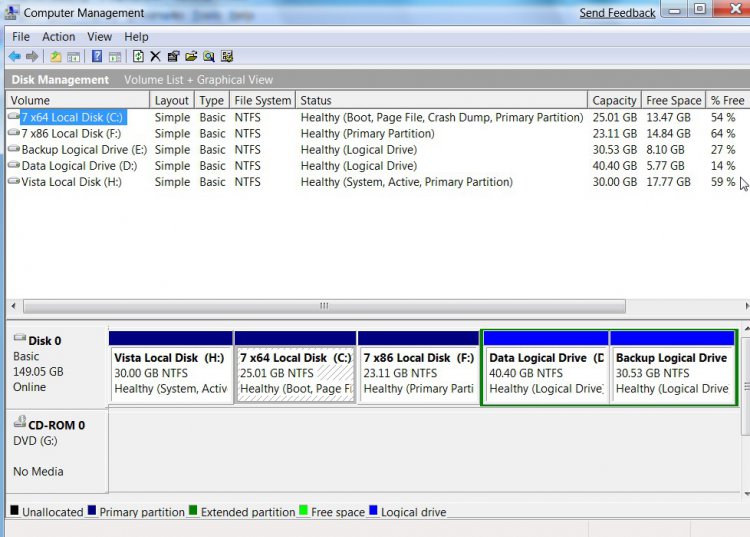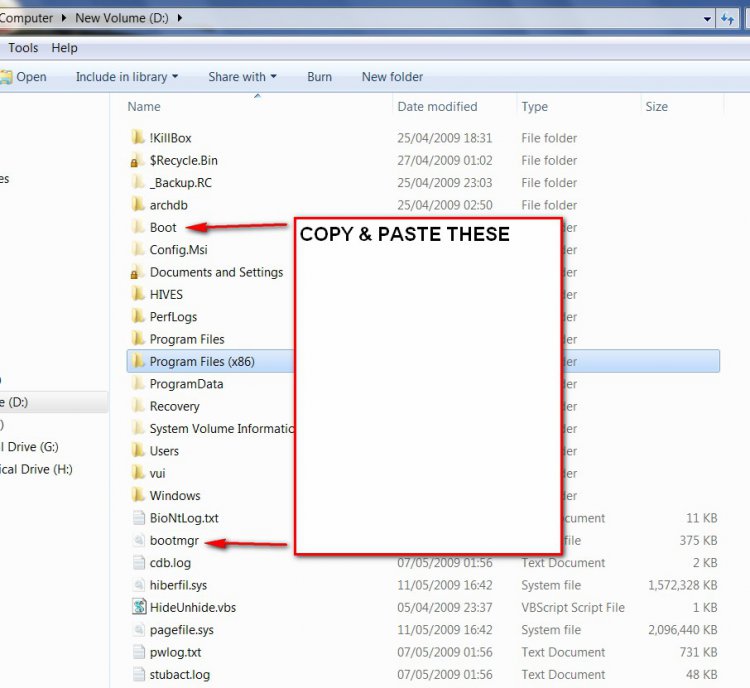I have a dual-boot setup. Volume C runs Vista Home Premium. Volume F runs Vista Ultimate. (Vol. D is a recovery volume.) I would like to blow away C: and boot only from F. Would the following be a possible/advisable solution?
1. Boot from F.
2. Delete C.
3. Rename F "C".
4. Expand F (the new "C") to include the old C.
Thanks!
1. Boot from F.
2. Delete C.
3. Rename F "C".
4. Expand F (the new "C") to include the old C.
Thanks!
My Computer
System One
-
- Manufacturer/Model
- Hewlett- Packard HDX Premium Series laptop
- CPU
- Intel Core 2 Duo CPU P8700 @2.53 GHz
- Motherboard
- ACPI x64-based PC
- Memory
- 4093 MB
- Graphics card(s)
- NVIDIA GeForce GT 130M
- Sound Card
- High Definition Audio Device, NVIDIA High Definition Audio
- Monitor(s) Displays
- Generic PnP monitor
- Screen Resolution
- 1920 x 1080
- Hard Drives
- Hitachi HTS723232L9A360 ATA Drive
- Case
- laptop
- Mouse
- HID-compliant mouse, Synaptics PS/2 Port TouchPad
- Keyboard
- laptop, HP wireless
- Internet Speed
- 150 MBps