I just bought a Wacom Bamboo Tablet for my laptop which runs Vista Ultimate x64. I keep reading online about people using the Handwriting recognition feature (which is apparently available with Vista Ultimate) but when I go into the Tablet PC Settings on my Control Panel, I don't see any option to turn handwriting on. I know my Wacom tablet is compatible with the feature; Wacom's own site boasts as much.
Hell, when I googled my question the first link that popped up was about Vista Handwriting Recognition with Wacom tablets.
What am I missing? Is there anyone out there who can enlighten me? I'd appreciate it.
First of all ChickenLoMein,
a hearty welcome to the Vista Forums



. You'll find a varied and great bunch of Folks here, and there is always someone around to help you with any problems that you may have, so let's get started and say more about that later.
First of all, Files etc. for your 'Bamboo' Tablet are probably in two different Folders under Programs. For example;
Pen Tablet: This is your 'Bamboo' Tablet as you installed it;
View attachment 10081
Tablet PC......and this is what Vista has installed, ready for you to connect your 'Bamboo' Tablet. Handwriting Recognition is a part of this Folder, but more on that follows.
View attachment 10082
Before Handwriting Recognition can be activated, you must first of all, enter examples and detail specimens of your handwriting. You do this by following these steps;
Click on the 'Start' button> In Start Search space, type in 'Personalize Handwriting Recognition'> Under Programs at the top, select and right click 'Personalize Handwriting Recognition'> Select and left click 'Open' from the drop-down menu. This will open the following set-up panel;
View attachment 10083
Now select and left click on 'Teach the Recognizer your Handwriting Style'. This will open this panel:
View attachment 10084
For the purposes of this exercise, I selected and left clicked on the bottom option of the two, 'Numbers, symbols, and letters'. This is the panel that appears. I know it looks rough, but by using my mouse with left side held down, I've been able to give you these examples of sample numbers. When finished doing your entries, just click the 'Next' button at bottom right.
View attachment 10085
This reveals a punctuation panel, and from here it's just a matter of completing the exercise, each panel in turn, and following the prompts until you finish.
View attachment 10086
That's it!!:D
Before I close off, I'd like to suggest that you do something that will only take a few minutes. Go to your personal Control Panel by clicking on 'CP' at the top of the page. To help the helpers, please complete as much of the 'My System Specs' entries as you possibly can. Also, please check out the link that I give at the bottom of my page, and most important of all, have a read of the Forum Rules. All the rest will then be plain sailing. Any other questions on Vista Forums???? Click the FAQ at the top of the page.
Most of all, enjoy your time with Vista Forums, and I hope that this has helped you.......check out my System Specs, you'll see a Bamboo Tablet there.:D


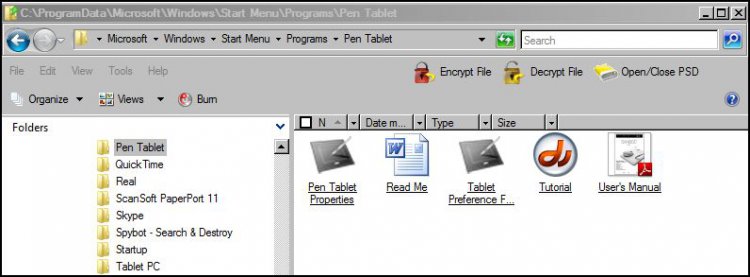

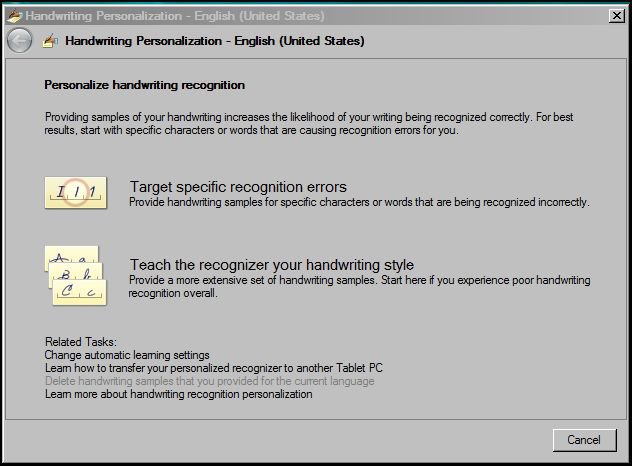
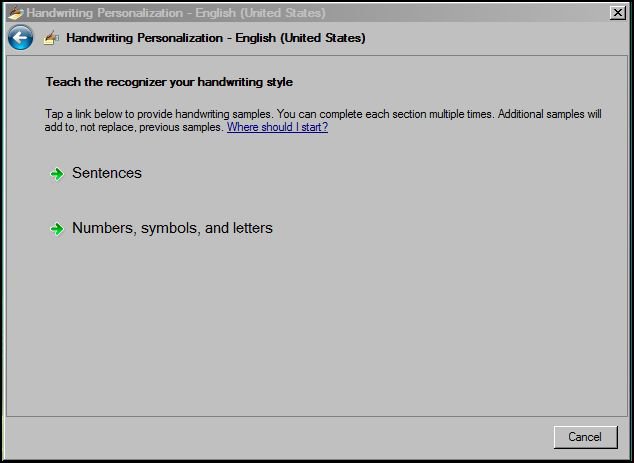
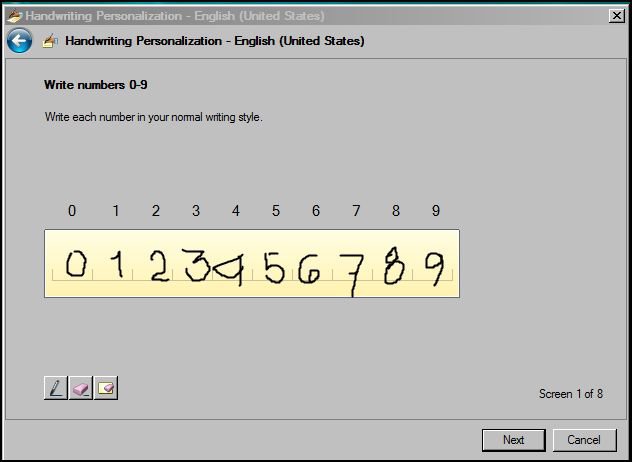
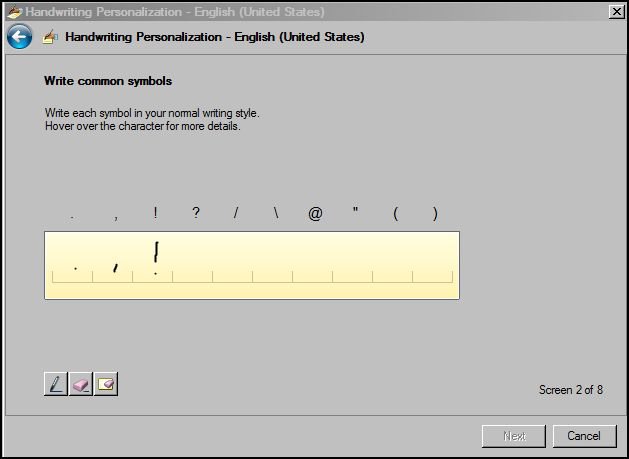
 ) Rep + to you!
) Rep + to you!