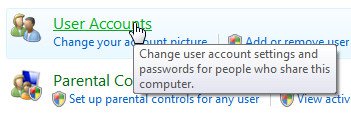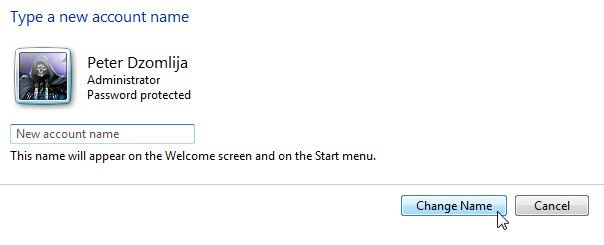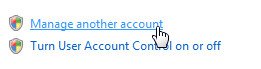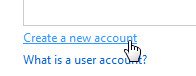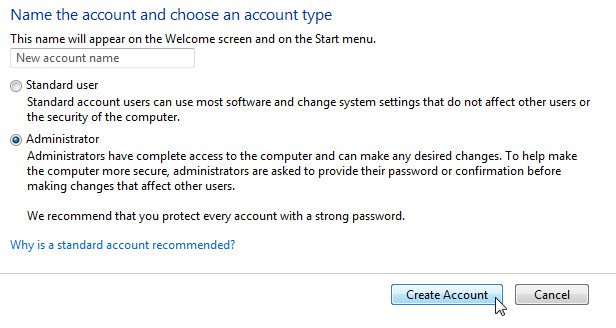Hello,
I am new here and not sure if I am posting this in the correct area but I could not find a catagory that fits my question.
If anyone can tell me a better place to post this, that would be great.

Now to my problem...
I have set my account's name to my desired name but when I go to the Users folder it still lists my user account as the default name. Is there any way to change this?
Thank you in advance,
JDunlap95
You have one of two solutions open to you in this matter: Either change your username to what you want it and leave the "Circuit City" folder as is, or create an entirely new user account and then move all the relevant data from the old account to the new one.
The reason that this is happening is because the old username folder "Circuit City" is referenced hundreds of times in the registry, and it is impractical (if not impossible) to change these references without breaking something. Changing a username in Control Panel only changes the displayname.
I could tell you how to change the appropriate referenes in the registry, but it's dangerous and could lead to data loss, so I'm not going to. Instead, you should do this:
1) Login to the old account
2) Open Control Panel
3) Click "User Accounts and Family Safety":

4) Click "User Accounts":
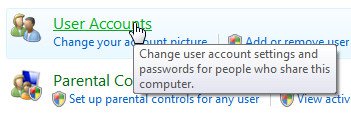
5) Click "Change your account name". You will need to respond to a UAC prompt

6) Type some arbitrary name, like "OLD ACCOUNT", then click "Change Name"
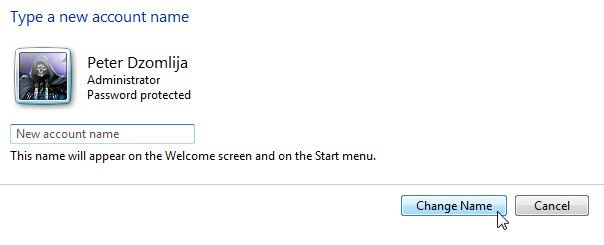
7) Click "Manage another account". You will need to respond to a UAC prompt.
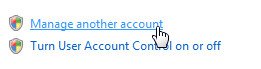
8) Click "Create a new account"
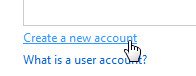
9) Type a name for the account
10) Set the account type to administrator
11) Click "Create Account"
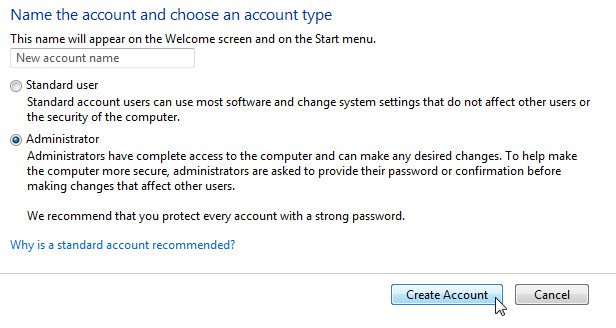
12) Logout
13) Login to the new account you just created
14) Open Windows Explorer, then browse to the Users folder of the old account
15) Manually Cut-and-Paste the contents of the old "Contacts", "Desktop", "Documents", "Downloads", "Favourites", "Links", "Music", "Pictures and "Videos" to the new user account.
Move the contents of these folder, not the folders themselves. You may need to take ownership of the files first.
I wish I had a better solution for you, but this is the only way.