 I am a computer geek. Sorry but I just purchased this computer and I am going crazy. First of all can you tell me why when I try to close a window in vista the whole computer closes. Why can I not close out one page. I will be here a lot--happy I found this forum. Is there a beginner forum I should be in. Please help. lol
I am a computer geek. Sorry but I just purchased this computer and I am going crazy. First of all can you tell me why when I try to close a window in vista the whole computer closes. Why can I not close out one page. I will be here a lot--happy I found this forum. Is there a beginner forum I should be in. Please help. lolYou are using an out of date browser. It may not display this or other websites correctly.
You should upgrade or use an alternative browser.
You should upgrade or use an alternative browser.
Closing Windows in Visa
- Thread starter eyore953
- Start date
Hello Eyore953, and welcome to the Vista Forums 
Can you describe your problem in a little more detail - I'm sure that with a little more information someone here will be able to help :D

Can you describe your problem in a little more detail - I'm sure that with a little more information someone here will be able to help :D
My Computers
System One System Two
-
- Operating System
- Windows 10 Pro x64 Latest Release Preview
- Monitor(s) Displays
- Acer G276HL 27", (DVi) + Samsung 39" HDTV (HDMI)
- Screen Resolution
- 2 x 1920x1080 @50Hz
-
- Manufacturer/Model
- Real World Computers (Custom by Me)
- CPU
- AMD FX8350 Vishera 8 Core @4GHz
- Motherboard
- Asus M5A78L-M USB3
- Memory
- 32GB [4x8GB] DDR3 1600 MHz
- Sound Card
- ASUS Xoner DG + SPDIF to 5.1 System + HDMI
- Monitor(s) Displays
- Samsung 32" TV
- Screen Resolution
- 1920 x 1080
- Hard Drives
- Internal Crucial CT256MX100SSD1 256GB SSD, Seagate ST2000DM001-1CH1 2TB, External (USB3) Seagate Backup+ Hub BK SCSI Disk 8TB 2.5/3.5 Hot Swap Cradle, USB3 + eSata (client HDDs) NAS 4TB
- PSU
- Aerocool Templarius Imperator 750W 80+ Silver
- Case
- AeroCool X-Warrior Red Devil Tower
- Cooling
- Hyper103 CPU, Rear 120mm, Front 2x120mm, Side 2x120mm
- Internet Speed
- 68 MB Down 18.5 MB Up
- Other Info
- Six Sensor Auto / Manual Digital cooling (Fan) control with Touch control Panel
When I sign on to my computer and say (for example) I go to a google page that I wanted. I then want to close the page, however, everything closes right back to my desktop-not just the page I was looking at.
There is no x up in the right corner to exit the program--the only x is to exit everything in the right hand corner.

Thank you for trying to help me.
There is no x up in the right corner to exit the program--the only x is to exit everything in the right hand corner.


Thank you for trying to help me.
My Computer
What browser are you using.
My Computer
System One
-
- Manufacturer/Model
- HP Compaq Presario/SR5113WM
- CPU
- AMD Athlon 64 X2 3600+ 1.9Ghz
- Motherboard
- Asus M2N68-LA
- Memory
- PNY Optima Memory DDR2 2GB 2x1 kit
- Graphics card(s)
- PNY Nvidia 8400 GS 256MB
- Sound Card
- On board RealTek
- Monitor(s) Displays
- Acer X163W LCD
- Screen Resolution
- 1366x768
- Hard Drives
- Western Digital 160 GB SATA 3G (3.0Gb/sec) 7200 rpm Western Digital 160 GB IDE
- PSU
- Dynex 400w
- Case
- Nothin Special
- Cooling
- Stock
- Mouse
- Wireless Logitech LX7
- Keyboard
- Standard 102 key with volume and sleep buttons
- Internet Speed
- Comcrap 10mb cable
- Other Info
- Insignia 2.1 speakers, wireless Xbox 360 controller w/plug n play charger, Belkin wireless G + mimo usb network adapter.
SIR VORTEX USA
New Member
My primary browser is aol.. I have the same problem on internet explorer. This will be interesting to find out. What he's saying is when he X's out of the site he's on explorer closes also.. Than you have to open explorer again to surf. I added a homepage to it and I'm learning how to x out of things without closing explorer.
SirVortexUSA
SirVortexUSA
My Computer
System One
-
- Manufacturer/Model
- HP Pavilion Elite m9350f
- CPU
- AMD Phenom 9850 Quad-Core Processor 2.5GHz
- Memory
- 6GB PC2-6400 DDR2 SDRAM expandable to 8GB
- Graphics card(s)
- GeForce 9800 GT second generation, 512MB discrete memory
- Sound Card
- Realtec High Definition
- Monitor(s) Displays
- 22 in Acer AL2223W
- Screen Resolution
- 1600X1200 +
- Hard Drives
- 750GB 7200RPM SATA
- PSU
- 500 watts ?
- Case
- Standard from HP
- Cooling
- 3 Fans standard with HP unit
- Mouse
- Logitech Laser MX3000
- Keyboard
- Z-Board for gaming and the Logitech MX3000 for the net.
- Internet Speed
- 8 kbps
- Other Info
- Have own server on CODWW called SIR FALCON USA , enjoy Delta Force Extreme @ 6:00 p.m. EST on Falcon Bandit Sniper and Falcon Wars on the weekends (sat.+sun.) Have the Saitek X-52 controls for MicroSoft Flight Simulator. Check my fishing forum if interested: wwwgreatlakesforum.com I go by h2o on it. USA stands for United Snipers Association fyi
garysgold
Vista Guru
I'm not sure if this is what you mean, but you can't close the only open page in IE without closing IE. In Firefox you can close the only open page without closing the program.
Gary
Gary
My Computer
System One
-
- Manufacturer/Model
- Dell XPS420
- CPU
- Intel Core2 Quad Q6600
- Memory
- Crucial Ballistix 4x2GB PC2 6400
- Graphics card(s)
- NVIDIA GeForce 8600 GTS 256 MB
- Sound Card
- Creative SB X-Fi
- Monitor(s) Displays
- HP w2207 + HPvs15
- Screen Resolution
- 1680x1050 + 1024x768
- Hard Drives
- 2-WD5000AAKS-500 GB WD 5000AAV-500 GB external
- Mouse
- MX Revolution
- Keyboard
- Microsoft Comfort Curve
- Other Info
- Wacom Intuos 2 Graphics Tablet Experience Index=5.5
bruce2
Vista Pro
Can you just click on the x on the tab you are looking at instead of the x at the very top right corner? There should be tabs line up below the tool bars. Each has an x on it.
Or you meant there are two or more windows opened on top of each other and when you click to close one and the rest of them all close also? Then, I've never seen such thing occurs in my life.
Or you meant there are two or more windows opened on top of each other and when you click to close one and the rest of them all close also? Then, I've never seen such thing occurs in my life.
Last edited:
My Computer
System One
-
- CPU
- E6850
- Motherboard
- EVGA 122-CK-NF67-A1 680i
- Memory
- 4 x OCZ Platinum 1GB
- Graphics card(s)
- ATI Radeon HD 5850 1GB
- Sound Card
- SB X-Fi X Audio
- Monitor(s) Displays
- Samsung 23" 5MS
- Screen Resolution
- 2048 x 1152
- Hard Drives
- 2 x Barracuda 7200.10 320GB RAID 0 / 1 x 500GB Maxtor
- PSU
- Seasonic 600W M12
- Case
- CM Centurion 5
- Cooling
- air
- Internet Speed
- 100Mbps
garysgold
Vista Guru
In IE the tabs have x's and you can close a window until you get to where there is only one open. That last tab won't have an x on the tab to close just the window.
Gary
Gary
My Computer
System One
-
- Manufacturer/Model
- Dell XPS420
- CPU
- Intel Core2 Quad Q6600
- Memory
- Crucial Ballistix 4x2GB PC2 6400
- Graphics card(s)
- NVIDIA GeForce 8600 GTS 256 MB
- Sound Card
- Creative SB X-Fi
- Monitor(s) Displays
- HP w2207 + HPvs15
- Screen Resolution
- 1680x1050 + 1024x768
- Hard Drives
- 2-WD5000AAKS-500 GB WD 5000AAV-500 GB external
- Mouse
- MX Revolution
- Keyboard
- Microsoft Comfort Curve
- Other Info
- Wacom Intuos 2 Graphics Tablet Experience Index=5.5
I think that the problem here may be that the default set-up for tabs in both IE and Firefox is to only show the tabs when there are more than one. because of this when only one tab remains the only "X" visible will close the complete browser.
This behaviour may be changed to always show the TAB bar by adjusting the relevent TAB options in tools -Internet Options in IE or Tools - Options in Firefox.
Once tabs are set to always show the method so correctly pointed out by bruce will work
hope this clarifies things :D
This behaviour may be changed to always show the TAB bar by adjusting the relevent TAB options in tools -Internet Options in IE or Tools - Options in Firefox.
Once tabs are set to always show the method so correctly pointed out by bruce will work
hope this clarifies things :D
My Computers
System One System Two
-
- Operating System
- Windows 10 Pro x64 Latest Release Preview
- Monitor(s) Displays
- Acer G276HL 27", (DVi) + Samsung 39" HDTV (HDMI)
- Screen Resolution
- 2 x 1920x1080 @50Hz
-
- Manufacturer/Model
- Real World Computers (Custom by Me)
- CPU
- AMD FX8350 Vishera 8 Core @4GHz
- Motherboard
- Asus M5A78L-M USB3
- Memory
- 32GB [4x8GB] DDR3 1600 MHz
- Sound Card
- ASUS Xoner DG + SPDIF to 5.1 System + HDMI
- Monitor(s) Displays
- Samsung 32" TV
- Screen Resolution
- 1920 x 1080
- Hard Drives
- Internal Crucial CT256MX100SSD1 256GB SSD, Seagate ST2000DM001-1CH1 2TB, External (USB3) Seagate Backup+ Hub BK SCSI Disk 8TB 2.5/3.5 Hot Swap Cradle, USB3 + eSata (client HDDs) NAS 4TB
- PSU
- Aerocool Templarius Imperator 750W 80+ Silver
- Case
- AeroCool X-Warrior Red Devil Tower
- Cooling
- Hyper103 CPU, Rear 120mm, Front 2x120mm, Side 2x120mm
- Internet Speed
- 68 MB Down 18.5 MB Up
- Other Info
- Six Sensor Auto / Manual Digital cooling (Fan) control with Touch control Panel
garysgold
Vista Guru
Hello Nigel.
I'm not seeing that option under tab settings. I'm using IE7. When I'm down to the last page, the tab shows, but there is no x to close just the tab.
In FF I am using a plugin to put the tabs down the side instead of across the top and that might be what allows me to close the last tab without closing FF. I do see the option to always show tabs in FF.
Gary
I'm not seeing that option under tab settings. I'm using IE7. When I'm down to the last page, the tab shows, but there is no x to close just the tab.
In FF I am using a plugin to put the tabs down the side instead of across the top and that might be what allows me to close the last tab without closing FF. I do see the option to always show tabs in FF.
Gary
My Computer
System One
-
- Manufacturer/Model
- Dell XPS420
- CPU
- Intel Core2 Quad Q6600
- Memory
- Crucial Ballistix 4x2GB PC2 6400
- Graphics card(s)
- NVIDIA GeForce 8600 GTS 256 MB
- Sound Card
- Creative SB X-Fi
- Monitor(s) Displays
- HP w2207 + HPvs15
- Screen Resolution
- 1680x1050 + 1024x768
- Hard Drives
- 2-WD5000AAKS-500 GB WD 5000AAV-500 GB external
- Mouse
- MX Revolution
- Keyboard
- Microsoft Comfort Curve
- Other Info
- Wacom Intuos 2 Graphics Tablet Experience Index=5.5
Hi gary,
am not a user of IE (firefox is my main browser), that often but have seen the option to close the last tab. I assume it must be a third party option. I will have a look around today, when I get back, and If I find it will let you know
am not a user of IE (firefox is my main browser), that often but have seen the option to close the last tab. I assume it must be a third party option. I will have a look around today, when I get back, and If I find it will let you know
My Computers
System One System Two
-
- Operating System
- Windows 10 Pro x64 Latest Release Preview
- Monitor(s) Displays
- Acer G276HL 27", (DVi) + Samsung 39" HDTV (HDMI)
- Screen Resolution
- 2 x 1920x1080 @50Hz
-
- Manufacturer/Model
- Real World Computers (Custom by Me)
- CPU
- AMD FX8350 Vishera 8 Core @4GHz
- Motherboard
- Asus M5A78L-M USB3
- Memory
- 32GB [4x8GB] DDR3 1600 MHz
- Sound Card
- ASUS Xoner DG + SPDIF to 5.1 System + HDMI
- Monitor(s) Displays
- Samsung 32" TV
- Screen Resolution
- 1920 x 1080
- Hard Drives
- Internal Crucial CT256MX100SSD1 256GB SSD, Seagate ST2000DM001-1CH1 2TB, External (USB3) Seagate Backup+ Hub BK SCSI Disk 8TB 2.5/3.5 Hot Swap Cradle, USB3 + eSata (client HDDs) NAS 4TB
- PSU
- Aerocool Templarius Imperator 750W 80+ Silver
- Case
- AeroCool X-Warrior Red Devil Tower
- Cooling
- Hyper103 CPU, Rear 120mm, Front 2x120mm, Side 2x120mm
- Internet Speed
- 68 MB Down 18.5 MB Up
- Other Info
- Six Sensor Auto / Manual Digital cooling (Fan) control with Touch control Panel
bruce2
Vista Pro
Regarding the last two posts, I don't see any reason to close the last tab without closing the explorer, neither in IE nor in FF. Gentlemen, please enlighten me.
My Computer
System One
-
- CPU
- E6850
- Motherboard
- EVGA 122-CK-NF67-A1 680i
- Memory
- 4 x OCZ Platinum 1GB
- Graphics card(s)
- ATI Radeon HD 5850 1GB
- Sound Card
- SB X-Fi X Audio
- Monitor(s) Displays
- Samsung 23" 5MS
- Screen Resolution
- 2048 x 1152
- Hard Drives
- 2 x Barracuda 7200.10 320GB RAID 0 / 1 x 500GB Maxtor
- PSU
- Seasonic 600W M12
- Case
- CM Centurion 5
- Cooling
- air
- Internet Speed
- 100Mbps
NormCameron
Vista Guru
Regarding the last two posts, I don't see any reason to close the last tab without closing the explorer, neither in IE nor in FF. Gentlemen, please enlighten me.
I agree. What good is an empty browser?. In Firefox there is an option to remind you you are closing all Tabs, and offering to save open tabs. I have switched mine off, but it is in the options.
My Computer
System One
-
- Manufacturer/Model
- Scratch Built
- CPU
- Intel Quad Core 6600
- Motherboard
- Asus P5B
- Memory
- 4096 MB Xtreme-Dark 800mhz
- Graphics card(s)
- Zotac Amp Edition 8800GT - 512MB DDR3, O/C 700mhz
- Monitor(s) Displays
- Samsung 206BW
- Screen Resolution
- 1680 X 1024
- Hard Drives
- 4 X Samsung 500GB 7200rpm Serial ATA-II HDD w. 16MB Cache .
- PSU
- 550 w
- Case
- Thermaltake
- Cooling
- 3 x octua NF-S12-1200 - 120mm 1200RPM Sound Optimised Fans
- Mouse
- Targus
- Keyboard
- Microsoft
- Internet Speed
- 1500kbs
- Other Info
- Self built.
garysgold
Vista Guru
I don't know what good an empty browser is but, unless I misunderstand, this is what eyore953 is wanting to do. FF is my main browser also, and I just know it is possible. The tab is still there, but as a blank page.
Gary
Gary
My Computer
System One
-
- Manufacturer/Model
- Dell XPS420
- CPU
- Intel Core2 Quad Q6600
- Memory
- Crucial Ballistix 4x2GB PC2 6400
- Graphics card(s)
- NVIDIA GeForce 8600 GTS 256 MB
- Sound Card
- Creative SB X-Fi
- Monitor(s) Displays
- HP w2207 + HPvs15
- Screen Resolution
- 1680x1050 + 1024x768
- Hard Drives
- 2-WD5000AAKS-500 GB WD 5000AAV-500 GB external
- Mouse
- MX Revolution
- Keyboard
- Microsoft Comfort Curve
- Other Info
- Wacom Intuos 2 Graphics Tablet Experience Index=5.5
I use IE. I guess my point is that I see no x to exit accept the main one--if I open a new window i cannot close it. There is no x there. Do you think maybe my window needs to be resized. If so what should it be. I am not sure. Thanks all for trying to help me. I do appreciate it.
My Computer
Hi eyore,
have a couple of questions
When you are using IE i assume you have something like this?
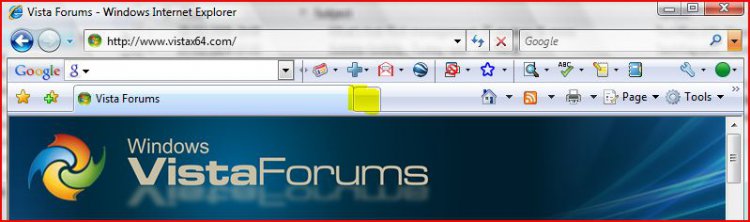
If you want to go to a different website from here you can either click on a link or type the address into the bar at the top of the window. If you do not wish to continue on-line then click the red X
If you click on the area I have highlighted it will produce another "tab" which you can uses to visit another site.
This should produce something like this

As you can see the individual websites are each contained in their own tab you can click on tab to switch between them or the X on the current active tab to close it but when you only have one tab left the X at the top right is used to close the tab AND Internet explorer. this is by design
Their is an in-depth tutorial of using the IE in vista here ...
http://browsers.about.com/od/internetexplorertutorials/a/ie7tutorials.htm
Hope this helps
have a couple of questions

When you are using IE i assume you have something like this?
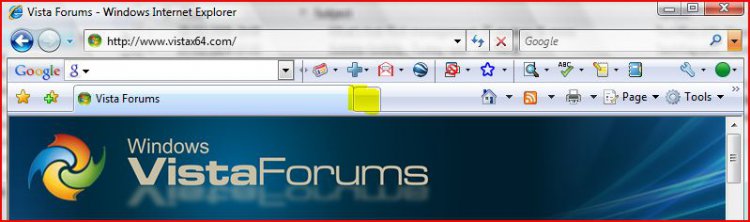
If you want to go to a different website from here you can either click on a link or type the address into the bar at the top of the window. If you do not wish to continue on-line then click the red X
If you click on the area I have highlighted it will produce another "tab" which you can uses to visit another site.
This should produce something like this

As you can see the individual websites are each contained in their own tab you can click on tab to switch between them or the X on the current active tab to close it but when you only have one tab left the X at the top right is used to close the tab AND Internet explorer. this is by design
Their is an in-depth tutorial of using the IE in vista here ...
http://browsers.about.com/od/internetexplorertutorials/a/ie7tutorials.htm
Hope this helps
My Computers
System One System Two
-
- Operating System
- Windows 10 Pro x64 Latest Release Preview
- Monitor(s) Displays
- Acer G276HL 27", (DVi) + Samsung 39" HDTV (HDMI)
- Screen Resolution
- 2 x 1920x1080 @50Hz
-
- Manufacturer/Model
- Real World Computers (Custom by Me)
- CPU
- AMD FX8350 Vishera 8 Core @4GHz
- Motherboard
- Asus M5A78L-M USB3
- Memory
- 32GB [4x8GB] DDR3 1600 MHz
- Sound Card
- ASUS Xoner DG + SPDIF to 5.1 System + HDMI
- Monitor(s) Displays
- Samsung 32" TV
- Screen Resolution
- 1920 x 1080
- Hard Drives
- Internal Crucial CT256MX100SSD1 256GB SSD, Seagate ST2000DM001-1CH1 2TB, External (USB3) Seagate Backup+ Hub BK SCSI Disk 8TB 2.5/3.5 Hot Swap Cradle, USB3 + eSata (client HDDs) NAS 4TB
- PSU
- Aerocool Templarius Imperator 750W 80+ Silver
- Case
- AeroCool X-Warrior Red Devil Tower
- Cooling
- Hyper103 CPU, Rear 120mm, Front 2x120mm, Side 2x120mm
- Internet Speed
- 68 MB Down 18.5 MB Up
- Other Info
- Six Sensor Auto / Manual Digital cooling (Fan) control with Touch control Panel
i just wanted to say thank you I figured it out--i still miss x-ing out on my windows. Thank you to all
My Computer
Hi eyore,
If you want the Internet Explorer in Vista to operate more like the older versions this is quite easy to do ...
In IE open the Tools - Internet Options

Click on the settings button as shown above on the general page

Then make sure that the option shown above is NOT selected and IE will behave as older versions with regards to tabs.
If you change this setting then changes will not show until IE is closed and restarted
Hope this helps
If you want the Internet Explorer in Vista to operate more like the older versions this is quite easy to do ...
In IE open the Tools - Internet Options
Click on the settings button as shown above on the general page
Then make sure that the option shown above is NOT selected and IE will behave as older versions with regards to tabs.
If you change this setting then changes will not show until IE is closed and restarted
Hope this helps
Attachments
My Computers
System One System Two
-
- Operating System
- Windows 10 Pro x64 Latest Release Preview
- Monitor(s) Displays
- Acer G276HL 27", (DVi) + Samsung 39" HDTV (HDMI)
- Screen Resolution
- 2 x 1920x1080 @50Hz
-
- Manufacturer/Model
- Real World Computers (Custom by Me)
- CPU
- AMD FX8350 Vishera 8 Core @4GHz
- Motherboard
- Asus M5A78L-M USB3
- Memory
- 32GB [4x8GB] DDR3 1600 MHz
- Sound Card
- ASUS Xoner DG + SPDIF to 5.1 System + HDMI
- Monitor(s) Displays
- Samsung 32" TV
- Screen Resolution
- 1920 x 1080
- Hard Drives
- Internal Crucial CT256MX100SSD1 256GB SSD, Seagate ST2000DM001-1CH1 2TB, External (USB3) Seagate Backup+ Hub BK SCSI Disk 8TB 2.5/3.5 Hot Swap Cradle, USB3 + eSata (client HDDs) NAS 4TB
- PSU
- Aerocool Templarius Imperator 750W 80+ Silver
- Case
- AeroCool X-Warrior Red Devil Tower
- Cooling
- Hyper103 CPU, Rear 120mm, Front 2x120mm, Side 2x120mm
- Internet Speed
- 68 MB Down 18.5 MB Up
- Other Info
- Six Sensor Auto / Manual Digital cooling (Fan) control with Touch control Panel


