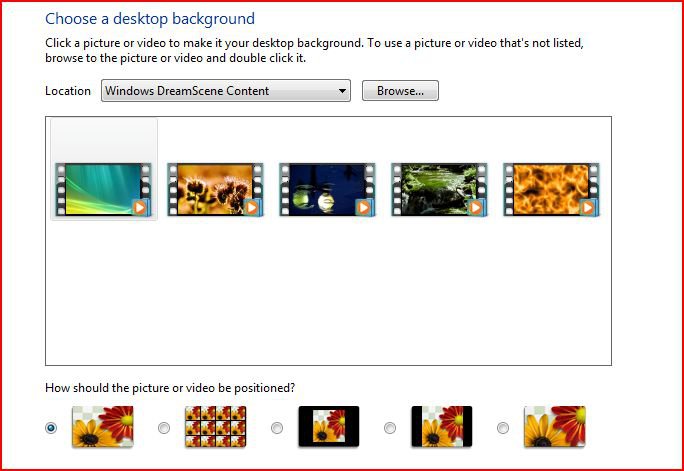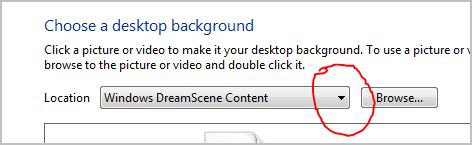JavaScript is disabled. For a better experience, please enable JavaScript in your browser before proceeding.
You are using an out of date browser. It may not display this or other websites correctly.
You should upgrade or use an
alternative browser .
DREAM SCENE PROBLEMS.. please urgent
Status
Not open for further replies.
trouble with dream scene
i have downloaded almost all important updates including dream scene
but i cannot use it, because when u press browse in desktop background there is no video to select... what is trouble?
didn't i activate it or something??? i cannot understand..
please people help me..
my system is windows Vista ultimate 64
and by the way.. when u i want to switch on or off features the list is empty
even after i installed stardock software it cannot
Operating System
Windows 10 Pro 64-bit
Manufacturer/Model
Custom
CPU
Intel i7-8700K 5 GHz
Motherboard
ASUS ROG Maximus XI Formula Z390
Memory
64 GB (4x16GB) G.SKILL TridentZ RGB DDR4 3600 MHz (F4-3600C18D-32GTZR)
Graphics card(s)
ASUS ROG-STRIX-GTX1080TI-O11G-GAMING
Sound Card
Integrated Digital Audio (S/PDIF)
Monitor(s) Displays
2 x Samsung Odyssey G7 27"
Screen Resolution
2560x1440
Hard Drives
1TB Samsung 990 PRO M.2,
4TB Samsung 990 PRO PRO M.2,
8TB WD MyCloudEX2Ultra NAS
PSU
Seasonic Prime Titanium 850W
Case
Thermaltake Core P3
Cooling
Corsair Hydro H115i
Mouse
Logitech MX Master 3
Keyboard
Logitech wireless K800
Internet Speed
1 Gb/s Download and 35 Mb/s Upload
Other Info
Logitech Z625 speaker system,
Logitech BRIO 4K Pro webcam,
HP Color LaserJet Pro MFP M477fdn,
APC SMART-UPS RT 1000 XL - SURT1000XLI,
Galaxy S23 Plus phone
Operating System
Windows 10 Pro
Manufacturer/Model
HP Envy Y0F94AV
CPU
i7-7500U @ 2.70 GHz
Memory
16 GB DDR4-2133
Sound Card
Conexant ISST Audio
Monitor(s) Displays
17.3" UHD IPS touch
Screen Resolution
3480 x 2160
Hard Drives
512 GB M.2 SSD
i got this but cant understand what it is saying
The sfc/ verifyonly command that you ran does not fix anything. It just sees if there is a problem and reports it in the CBS.log if it finds anything. You will need to run the sfc /scannow command to actually have it attempt to fix what it found wrong.sfc /scannow command yet?
Operating System
Windows 10 Pro 64-bit
Manufacturer/Model
Custom
CPU
Intel i7-8700K 5 GHz
Motherboard
ASUS ROG Maximus XI Formula Z390
Memory
64 GB (4x16GB) G.SKILL TridentZ RGB DDR4 3600 MHz (F4-3600C18D-32GTZR)
Graphics card(s)
ASUS ROG-STRIX-GTX1080TI-O11G-GAMING
Sound Card
Integrated Digital Audio (S/PDIF)
Monitor(s) Displays
2 x Samsung Odyssey G7 27"
Screen Resolution
2560x1440
Hard Drives
1TB Samsung 990 PRO M.2,
4TB Samsung 990 PRO PRO M.2,
8TB WD MyCloudEX2Ultra NAS
PSU
Seasonic Prime Titanium 850W
Case
Thermaltake Core P3
Cooling
Corsair Hydro H115i
Mouse
Logitech MX Master 3
Keyboard
Logitech wireless K800
Internet Speed
1 Gb/s Download and 35 Mb/s Upload
Other Info
Logitech Z625 speaker system,
Logitech BRIO 4K Pro webcam,
HP Color LaserJet Pro MFP M477fdn,
APC SMART-UPS RT 1000 XL - SURT1000XLI,
Galaxy S23 Plus phone
Operating System
Windows 10 Pro
Manufacturer/Model
HP Envy Y0F94AV
CPU
i7-7500U @ 2.70 GHz
Memory
16 GB DDR4-2133
Sound Card
Conexant ISST Audio
Monitor(s) Displays
17.3" UHD IPS touch
Screen Resolution
3480 x 2160
Hard Drives
512 GB M.2 SSD
hey bro
i did it, but unable to fix
what is ur idea?
may sound silly but in the desktop background menu there is a dropdown menu titled dreamescene which looking at the pics you suplied aren't looking in for the dreamscene
it is in this menu which you will find your vids if this isn't there look through your updates to see if it failed the install if so uninstall it ensuring to check the option for windows components
Manufacturer/Model
me
CPU
intel Q6600 @3.0Ghz
Motherboard
gigabyte EP35C DS3R
Memory
8 GB OCZ 1066 HPC REAPER
Graphics card(s)
Sapphire 4870 HD 1024mb gddr5
Monitor(s) Displays
lg flatron 20.1
Screen Resolution
1680x1050
Hard Drives
western digital 350gb
samsung spinpoint 120gb
PSU
900w
Case
thermaltake aguila
Cooling
2x 120mm 2x 10cm
hey bro
what r u talking about??? i dont understand u... look at the first picture properly
but i find that
it can play the only one wallpaper and while trying to set other wallpaper it say that not installed dream scene (refer to picture)
i see that, it seems like it's not there at all if you have installed it try this
link for help on it:
Windows Vista Help: About Windows DreamScene
you may want to try uninstalling it then relaunching the update which should reappear however others may know differently.
Manufacturer/Model
me
CPU
intel Q6600 @3.0Ghz
Motherboard
gigabyte EP35C DS3R
Memory
8 GB OCZ 1066 HPC REAPER
Graphics card(s)
Sapphire 4870 HD 1024mb gddr5
Monitor(s) Displays
lg flatron 20.1
Screen Resolution
1680x1050
Hard Drives
western digital 350gb
samsung spinpoint 120gb
PSU
900w
Case
thermaltake aguila
Cooling
2x 120mm 2x 10cm
to try uninstalling it then relaunching the update which should reappear however others may know differently.
i have done it, but no result... same
Shahan_ogLy,
It appears that something is really corrupted causing this. Other than a clean reinstall and starting over, I do not know what else will let you possible install DreamScene so that it will work for you.
Shawn
Operating System
Windows 10 Pro 64-bit
Manufacturer/Model
Custom
CPU
Intel i7-8700K 5 GHz
Motherboard
ASUS ROG Maximus XI Formula Z390
Memory
64 GB (4x16GB) G.SKILL TridentZ RGB DDR4 3600 MHz (F4-3600C18D-32GTZR)
Graphics card(s)
ASUS ROG-STRIX-GTX1080TI-O11G-GAMING
Sound Card
Integrated Digital Audio (S/PDIF)
Monitor(s) Displays
2 x Samsung Odyssey G7 27"
Screen Resolution
2560x1440
Hard Drives
1TB Samsung 990 PRO M.2,
4TB Samsung 990 PRO PRO M.2,
8TB WD MyCloudEX2Ultra NAS
PSU
Seasonic Prime Titanium 850W
Case
Thermaltake Core P3
Cooling
Corsair Hydro H115i
Mouse
Logitech MX Master 3
Keyboard
Logitech wireless K800
Internet Speed
1 Gb/s Download and 35 Mb/s Upload
Other Info
Logitech Z625 speaker system,
Logitech BRIO 4K Pro webcam,
HP Color LaserJet Pro MFP M477fdn,
APC SMART-UPS RT 1000 XL - SURT1000XLI,
Galaxy S23 Plus phone
Operating System
Windows 10 Pro
Manufacturer/Model
HP Envy Y0F94AV
CPU
i7-7500U @ 2.70 GHz
Memory
16 GB DDR4-2133
Sound Card
Conexant ISST Audio
Monitor(s) Displays
17.3" UHD IPS touch
Screen Resolution
3480 x 2160
Hard Drives
512 GB M.2 SSD
If you're going through hell, keep going
Vista Guru
Gold Member
Perhaps Stardock Deskscapes has something to do with the problem? Only a thought.
Operating System
Win 10 Pro x64 x 2
Manufacturer/Model
Alienware ALX x58
CPU
Intel® Core™ i7-975 Extreme O/C to 4.02 GHz, 8MB Cache
Motherboard
Asus® P6T Deluxe V2 X58 LGA1366
Memory
24GB Corsair Vengeance DDR3 SDRAM at 1600MHz - 6 x 4096MB
Graphics card(s)
1792 MB NVIDIA® GeForce® GTX 295 Dual Core
Sound Card
Onboard Soundmax® High-Definition 7.1 Performance Audio
Monitor(s) Displays
Samsung XL2370 HD LED backlit 23" W/S 2ms response time
Screen Resolution
1920 x 1080
Hard Drives
2 x 500gb SATA II
1 x 1TB SATA II
1 external eSATA LaCie 3TB
(Non-RAID)
PSU
Alienware® 1200 Watt Multi-GPU
Case
Unique
Cooling
4 case fans @ CPU water cooling.
Internet Speed
1gb/s up and down
Perhaps Stardock Deskscapes has something to do with the problem? Only a thought.
no first i installed dream scene itself... it didnt work
then i installed stardock
(
If you're going through hell, keep going
Vista Guru
Gold Member
That is weird. Just out of interest what choices
are available in the drop down menu when you click the down arrow in the attached thumbnail?
Operating System
Win 10 Pro x64 x 2
Manufacturer/Model
Alienware ALX x58
CPU
Intel® Core™ i7-975 Extreme O/C to 4.02 GHz, 8MB Cache
Motherboard
Asus® P6T Deluxe V2 X58 LGA1366
Memory
24GB Corsair Vengeance DDR3 SDRAM at 1600MHz - 6 x 4096MB
Graphics card(s)
1792 MB NVIDIA® GeForce® GTX 295 Dual Core
Sound Card
Onboard Soundmax® High-Definition 7.1 Performance Audio
Monitor(s) Displays
Samsung XL2370 HD LED backlit 23" W/S 2ms response time
Screen Resolution
1920 x 1080
Hard Drives
2 x 500gb SATA II
1 x 1TB SATA II
1 external eSATA LaCie 3TB
(Non-RAID)
PSU
Alienware® 1200 Watt Multi-GPU
Case
Unique
Cooling
4 case fans @ CPU water cooling.
Internet Speed
1gb/s up and down
That is weird. Just out of interest what choices are available in the drop down menu when you click the down arrow in the attached thumbnail?
choices appeared only after when I install stardock... before that it wasn't there... by the way, Web folder is empty also.... please refer to pictures
If you're going through hell, keep going
Vista Guru
Gold Member
..and the Windows Dreamscenes one is empty?
Operating System
Win 10 Pro x64 x 2
Manufacturer/Model
Alienware ALX x58
CPU
Intel® Core™ i7-975 Extreme O/C to 4.02 GHz, 8MB Cache
Motherboard
Asus® P6T Deluxe V2 X58 LGA1366
Memory
24GB Corsair Vengeance DDR3 SDRAM at 1600MHz - 6 x 4096MB
Graphics card(s)
1792 MB NVIDIA® GeForce® GTX 295 Dual Core
Sound Card
Onboard Soundmax® High-Definition 7.1 Performance Audio
Monitor(s) Displays
Samsung XL2370 HD LED backlit 23" W/S 2ms response time
Screen Resolution
1920 x 1080
Hard Drives
2 x 500gb SATA II
1 x 1TB SATA II
1 external eSATA LaCie 3TB
(Non-RAID)
PSU
Alienware® 1200 Watt Multi-GPU
Case
Unique
Cooling
4 case fans @ CPU water cooling.
Internet Speed
1gb/s up and down
..and the Windows Dreamscenes one is empty?
yes it is
If you're going through hell, keep going
Vista Guru
Gold Member
Then it looks like a format and reinstall I'm afraid. The installation is fouled up.
Operating System
Win 10 Pro x64 x 2
Manufacturer/Model
Alienware ALX x58
CPU
Intel® Core™ i7-975 Extreme O/C to 4.02 GHz, 8MB Cache
Motherboard
Asus® P6T Deluxe V2 X58 LGA1366
Memory
24GB Corsair Vengeance DDR3 SDRAM at 1600MHz - 6 x 4096MB
Graphics card(s)
1792 MB NVIDIA® GeForce® GTX 295 Dual Core
Sound Card
Onboard Soundmax® High-Definition 7.1 Performance Audio
Monitor(s) Displays
Samsung XL2370 HD LED backlit 23" W/S 2ms response time
Screen Resolution
1920 x 1080
Hard Drives
2 x 500gb SATA II
1 x 1TB SATA II
1 external eSATA LaCie 3TB
(Non-RAID)
PSU
Alienware® 1200 Watt Multi-GPU
Case
Unique
Cooling
4 case fans @ CPU water cooling.
Internet Speed
1gb/s up and down
If you're going through hell, keep going
Vista Guru
Gold Member
Curious...does Windows Aero work? The reason I ask is that Dreamscene requires a video card that supports Aero.
Operating System
Win 10 Pro x64 x 2
Manufacturer/Model
Alienware ALX x58
CPU
Intel® Core™ i7-975 Extreme O/C to 4.02 GHz, 8MB Cache
Motherboard
Asus® P6T Deluxe V2 X58 LGA1366
Memory
24GB Corsair Vengeance DDR3 SDRAM at 1600MHz - 6 x 4096MB
Graphics card(s)
1792 MB NVIDIA® GeForce® GTX 295 Dual Core
Sound Card
Onboard Soundmax® High-Definition 7.1 Performance Audio
Monitor(s) Displays
Samsung XL2370 HD LED backlit 23" W/S 2ms response time
Screen Resolution
1920 x 1080
Hard Drives
2 x 500gb SATA II
1 x 1TB SATA II
1 external eSATA LaCie 3TB
(Non-RAID)
PSU
Alienware® 1200 Watt Multi-GPU
Case
Unique
Cooling
4 case fans @ CPU water cooling.
Internet Speed
1gb/s up and down
is Aero... like when
but my graphic card is Nvidia GForce 8500. i think it is good enough
Status
Not open for further replies.